Capacity is a setting used exclusively for Route Optimization.
Route Optimization is an optional feature. To find out more, or add this to your vWork account, please contact support@vworkapp.com. A member of the vWork Team will be in touch to discuss your requirements.
Alternatively, you can read all about it in the article What is Route Optimization?
In this article
This article explains:
The article How do I set Capacity for Route Optimization? explains how to set Capacity values for Jobs and Users for use in Optimization.
What is Capacity?
Capacity is a measure of volume using a standard unit. It does not have a specific value defined in vWork. You decide what this value is depending on what your organization’s need is. For example, Capacity may represent bags of groceries, bottles of gas, or pallets of goods.
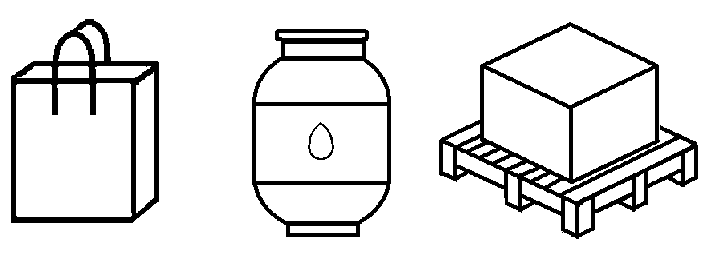
When you assign a value for Capacity you assign it to both:
- the Jobs in the optimization, to define the units required to complete each job, and
- Users, to set limits on the volume they can carry. The User may be either a vehicle or worker depending on how you have set up Users in your vWork account.
When should I use Capacity?
Capacity enables your organization to use Route Optimization when your vehicles have a limit on the number of items they can physically carry. It is a tool to ensure you load the vehicles in your fleet efficiently to meet the requirements of all jobs in an optimized route.
You would set Capacity when your jobs meet these criteria:
- You have standard units for all the jobs you want to include in the Route Optimization.
- The size of the individual unit does not vary, although it doesn’t matter if the number of units is the same or varies between jobs.
- There are limits to the volume each worker or vehicle can carry on a single delivery route.
Capacity ensures the optimization:
- will not assign more standard units to a particular vehicle than they have the capacity for, and
- will maximize the loading of a vehicle to meet the requirements of all jobs in an optimization.
Notes:
- The definition your organization uses for Capacity (eg grocery bags, pallets) must be used consistently across your vWork account for all vehicles and all jobs. This definition is decided by you; it is not set in vWork.
- Capacity is optional. It is not required for every type of optimization.
- When no Capacity limits are set the Optimization assumes that Capacity is limitless.
Some examples where Capacity could be used
Grocery delivery
Each customer’s order (Job) is packed into a varying number of standard-sized grocery bags, (eg; 2 grocery bags for Bob, 3 Bags for Ramesh, 6 Bags for Alisha) and each delivery van (User) is limited to a maximum of bags that will fit in the van (eg; 30 Bags for every Toyota Hiace, and 26 bags for every VW Caddy Cargo). The vWork Route Optimization module will not assign more bags/orders than the user can carry.
Pallets of paving stones
Crane trucks (Users) are restricted to how many pallets they can carry in a single load. Big trucks are able to carry 10 pallets. Small trucks can carry 4. Each building project on the route requires a different quantity of pallets delivered. One job requires 6 pallets. Capacity enables the optimization to work out how to best allocate the big and small trucks to the jobs based on the pallets required for each job as well as the most efficient route. In this instance, a big truck would go to the job that requires 6 pallets as the small trucks do not have the capacity for this job. This reduces instances where more than one delivery truck would be required to deliver all pallets for a single job by ensuring the larger trucks are given the larger jobs.
To find out about other settings and permissions used in optimization, see the article: How do I set up my vWork account and jobs to use Route Optimization?