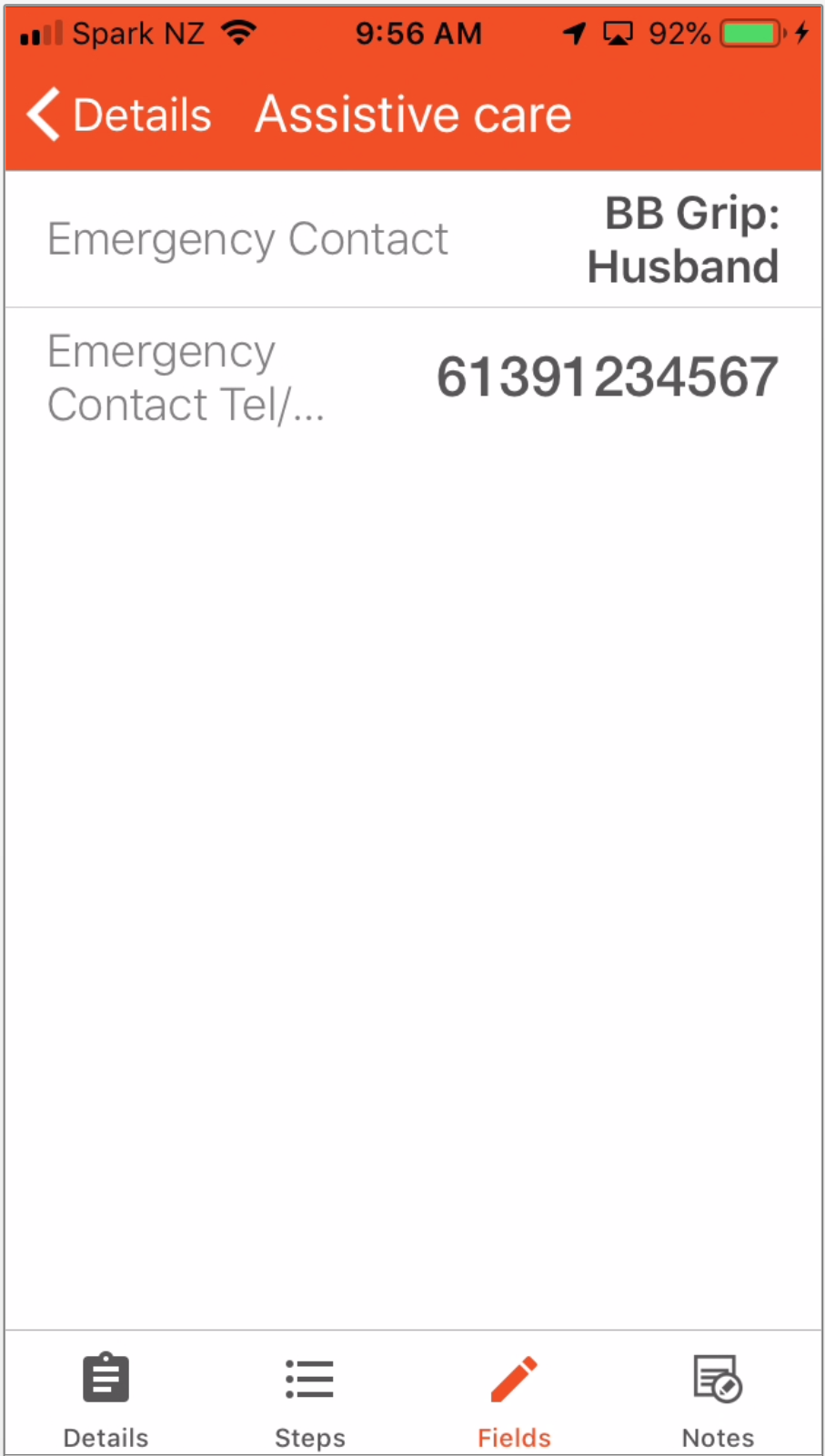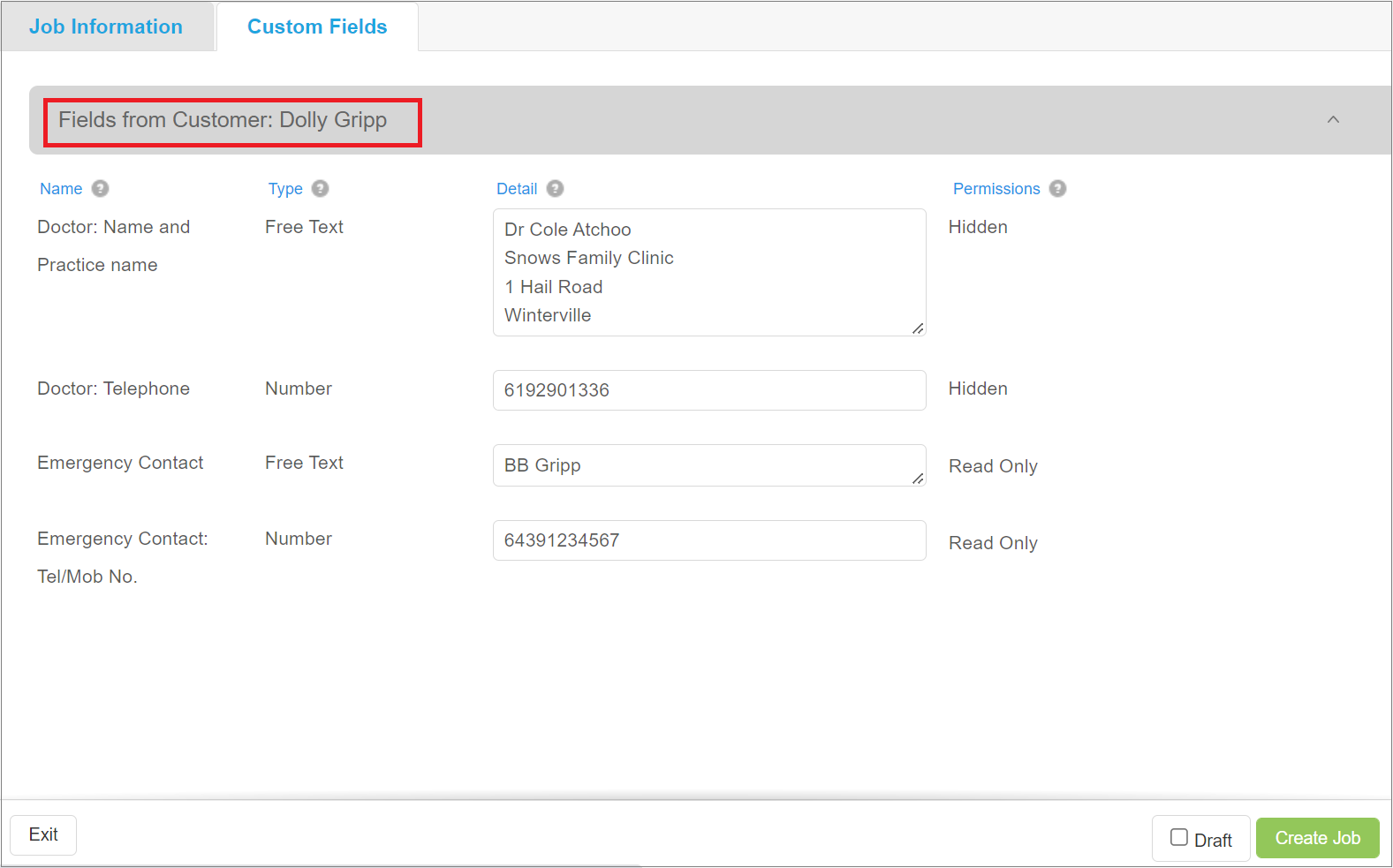Customer custom fields enable you to add up to six custom fields to all of your customer records. The customer custom fields automatically transfer to all jobs in the Custom Fields tab. This is really useful for making sure extra information captured for your customers is always saved with a job.
Customer custom fields is an optional feature in vWork. If you want to find out more about it or add it to your vWork account, please contact support@vworkapp.com. One of our team will be in touch to talk with you about your requirements.
In this article
This explains how to set up and use customer custom fields.
The topics covered are:
- What custom fields can I add to my customer records?
- How do I set up customer custom fields?
- Update the custom fields in your customer records
- What do customer custom fields look like in a job?
- What do customer custom fields look like on the vWork mobile app?
You can read this article from top to bottom, or click the link above to only read about the topic you are interested in.
Click this icon at any time to come back to this topic list.

What custom fields can I add to my customer records?
You can add any of the standard custom fields that you can add to a job template to your customer records.
- You can assign the Hidden or Read Only permissions to customer custom fields. The purpose of these fields is to provide your dispatchers and mobile workers with unique information about each customer that all customers share, such as a customer ID. They are not intended to be interactive custom fields.
- There is a maximum limit of six custom fields that you can add.
How do I set up customer custom fields?
Customer custom fields are set up in the main Customer Settings. They are then added to every customer record where you can complete the custom fields with each individual customer’s unique information.
Add custom fields to the customer settings
- Go to Settings > Customers. This opens the Customer Settings tab.
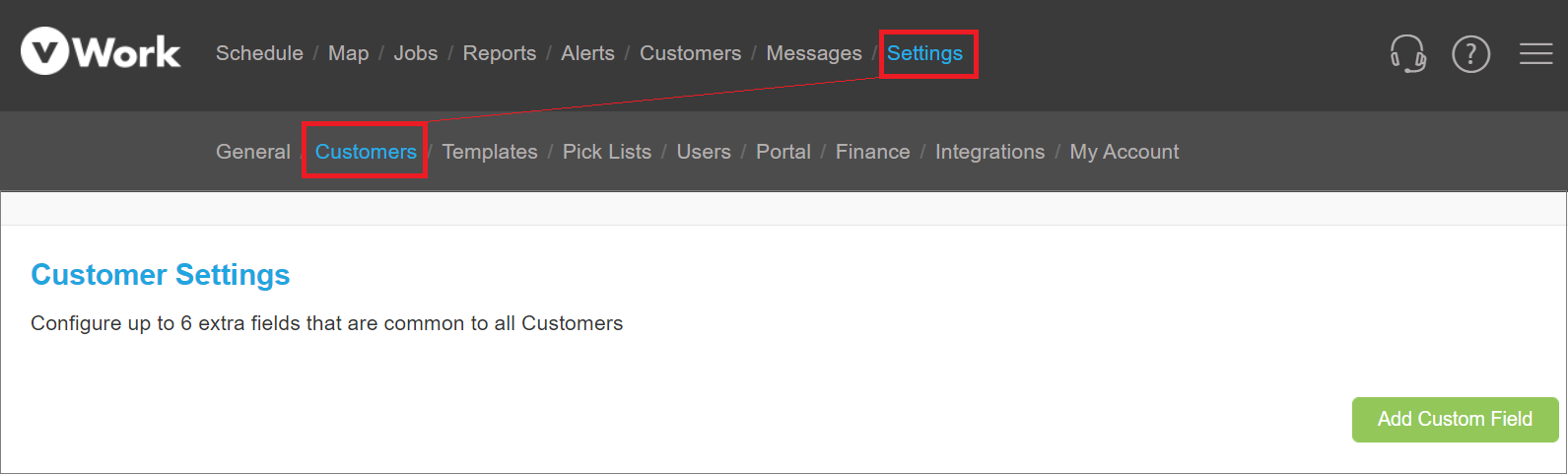
- Click
 to add a custom field.
to add a custom field. - Give the field a Name, select a Type for the field, if required add information in the Detail field, and finally select the Permissions.
- Repeat steps 2 and 3 until you have added all the required custom fields you require (up to a maximum of six) then click
 .
.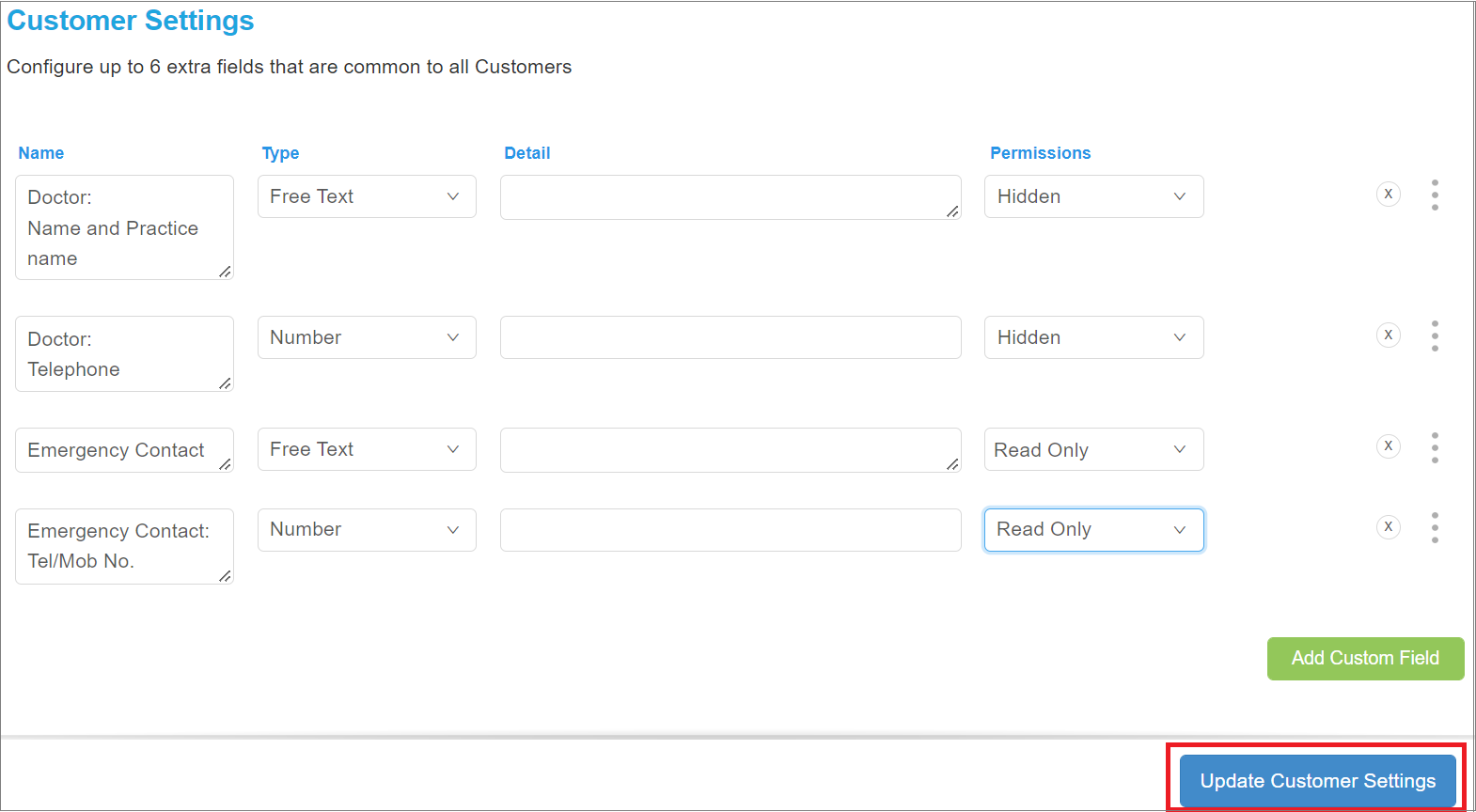
- When you click Update Customer Settings, a warning advises you that you are about to add new custom fields to your customer records. Click OK to confirm this change.
Caution: If you edit existing customer custom fields, and change the field type or delete a field, you will delete this information from all customer records when you update the customer settings. You can’t recover this information once you update the customer settings.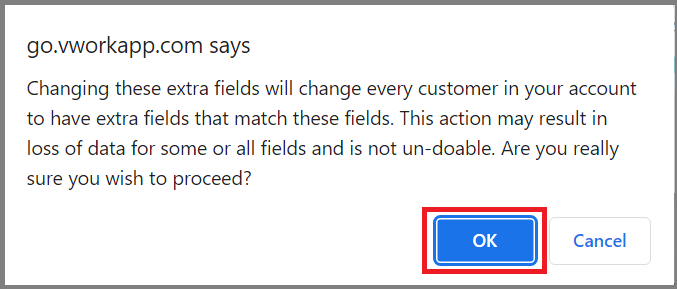
- You will see a message on the screen advising that the update to your customer settings was successful but that it may take a while to add the new fields to your customer database - especially if your database is large.
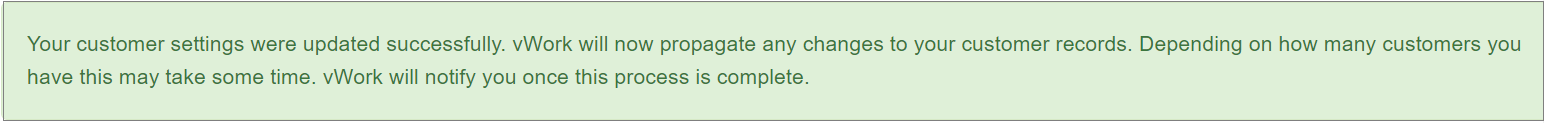
Caution: Please don’t make any further changes to the customer custom fields until you see a pop-up notification confirming that the update is completed.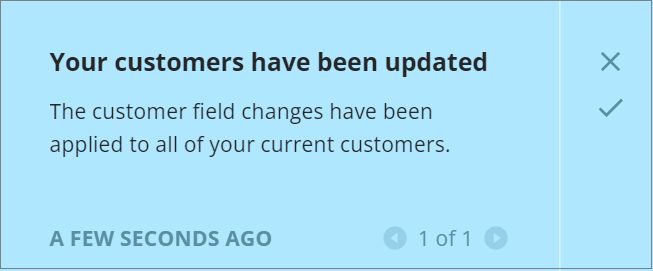
Update the custom fields in your customer records
Once you have added the custom fields to the Customer Settings they are automatically added to every existing and future customer record.
When you bulk import your customer records you can include data for these fields in your CSV file.
Note: The extra custom fields are also included when you export your customer records to CSV file.
To update the custom field data in an individual customer record:
- Go to the Customers tab.
- Click to select the customer from the Customer List and open their customer record.
- Scroll down the page to the Fields section. This is where you will find the custom fields.
- Enter the information you require into each custom field then click Update to save the information into the customer’s record.
Here is an example of a customer record with the new custom fields. We have added this individual customer’s emergency contact information into the new custom fields.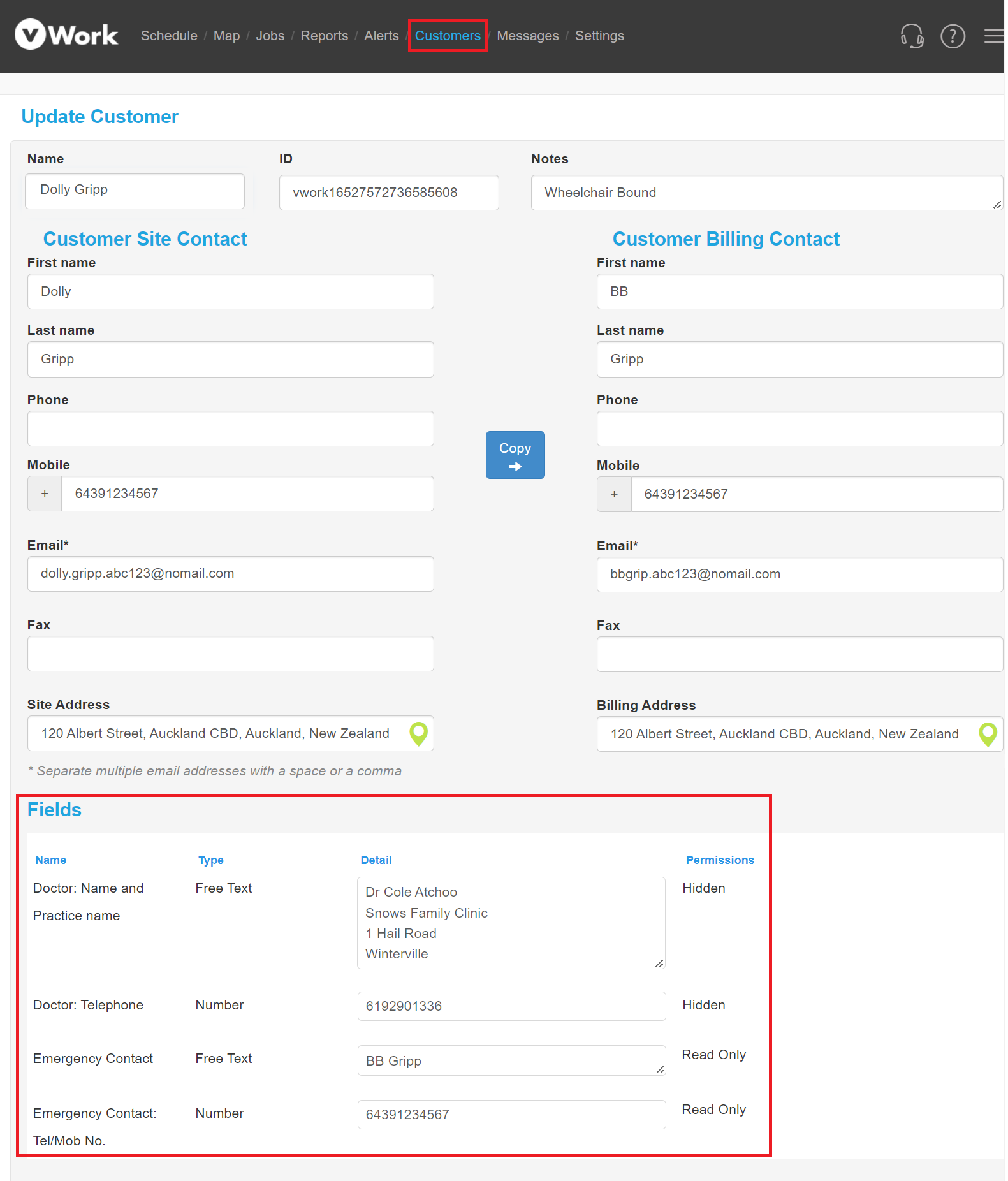

What do customer custom fields look like in a job?
The information saved in the customer custom fields shows on every job for that customer in the Custom Fields tab.
Following the earlier example, here is a job that we created for the customer Dolly Gripp. All her emergency contact information is shown in the custom fields for this job. As with other custom fields, the fields with the Hidden Permission are visible to the dispatcher. Users of the mobile app will only see the fields with the Read Only permissions.
What do customer custom fields look like on the vWork mobile app?
Customer custom fields show under the customer's name on the Fields screen in the vWork mobile app.
The following screenshots show the same example, as used above, as it appears on the Android and IOS vWOrk mobile app.
Android vWork mobile app
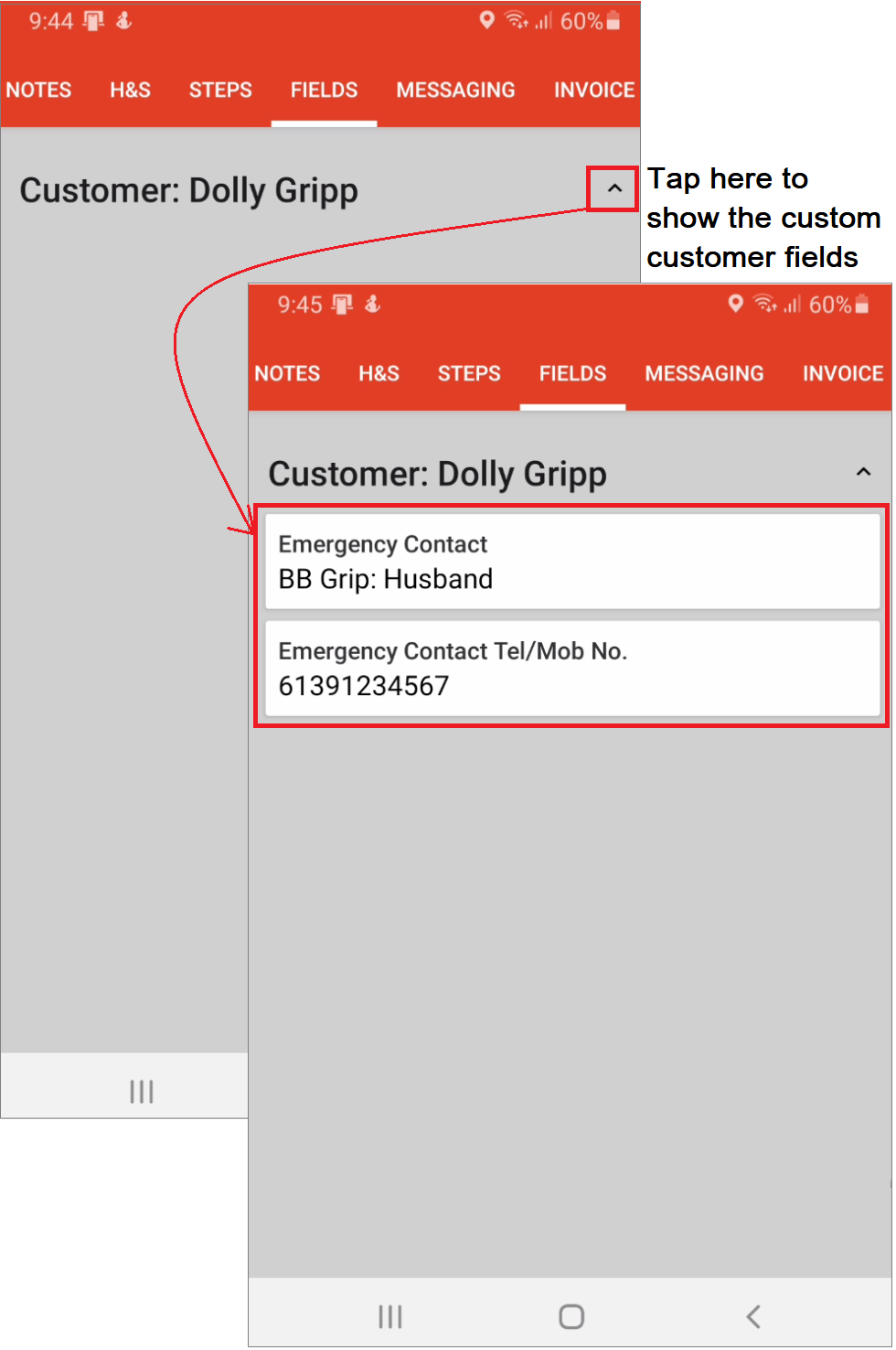
IOS vWork mobile app