Portal Partners is a vWork optional add-on to the Customer Portal feature. If you want to find out more or add this optional add-on to your vWork account, please email support@vWorkapp.com. A member of the vWork Team will be in touch to discuss your requirements.
There are two portal options available in vWork:
- The standard Customer Portal is a self-service portal that enables your customers to create jobs for themselves. You can find out more about this in the article Customer Self Service Portal.
- A Portal Partner is an add on to the Cutomer Portal. It allows a business to work in parthenrship with you to create jobs in your vWork account on behalf of their customers through your Customer Portal. They log in to the Customer Portal as a partner to create jobs for their customers.
In this article
This article is about Portal Partners. It explains what you need to know to set up a Portal Partner and enable their users to create jobs for their customer through your vWork-hosted Customer Portal.
Why should I use the Partner Portal?
The Partner Portal is perfect for when your customers need to create jobs that you do for them on behalf of their customers.
For example, your business repairs washing machines for Acme Inc and other small appliance repair companies. You have set Acme Inc up with their own Partner Portal. Acme Inc's customers come to them for washing machine repairs. Acme Inc creates repair jobs in your vWork account to repair their customers' washing machines through their portal. You then assign these jobs to your workers to complete.
Add Portal Partners
Once you have the Portal Partner option enabled in your account you have a new 'Portal Partners' tab in your Portal Settings.
You begin by adding Portal Partners. These are the businesses that use you to do work for their customers.
To Add a Portal Partner:
- Go to Settings>Portal>Portal Partners
- Click Add Portal Partner.
This opens the 'Create Partner' page. - Type the Portal Partner's business name in the Name field.
- Add the job templates that your Portal Partner will use to create jobs. You'll be able to edit the permissions for the templates now or after you create the Portal Partner's profile.
- Add the Customer Fields that Portal Partners will use to gather information about their customers. This is used to add the customer information to the job when they create jobs. You can choose to make this information optional (nice to have but not necessary information) or required (must have information), or you can turn the field off so it won't show on the job.
- Click Create partner.
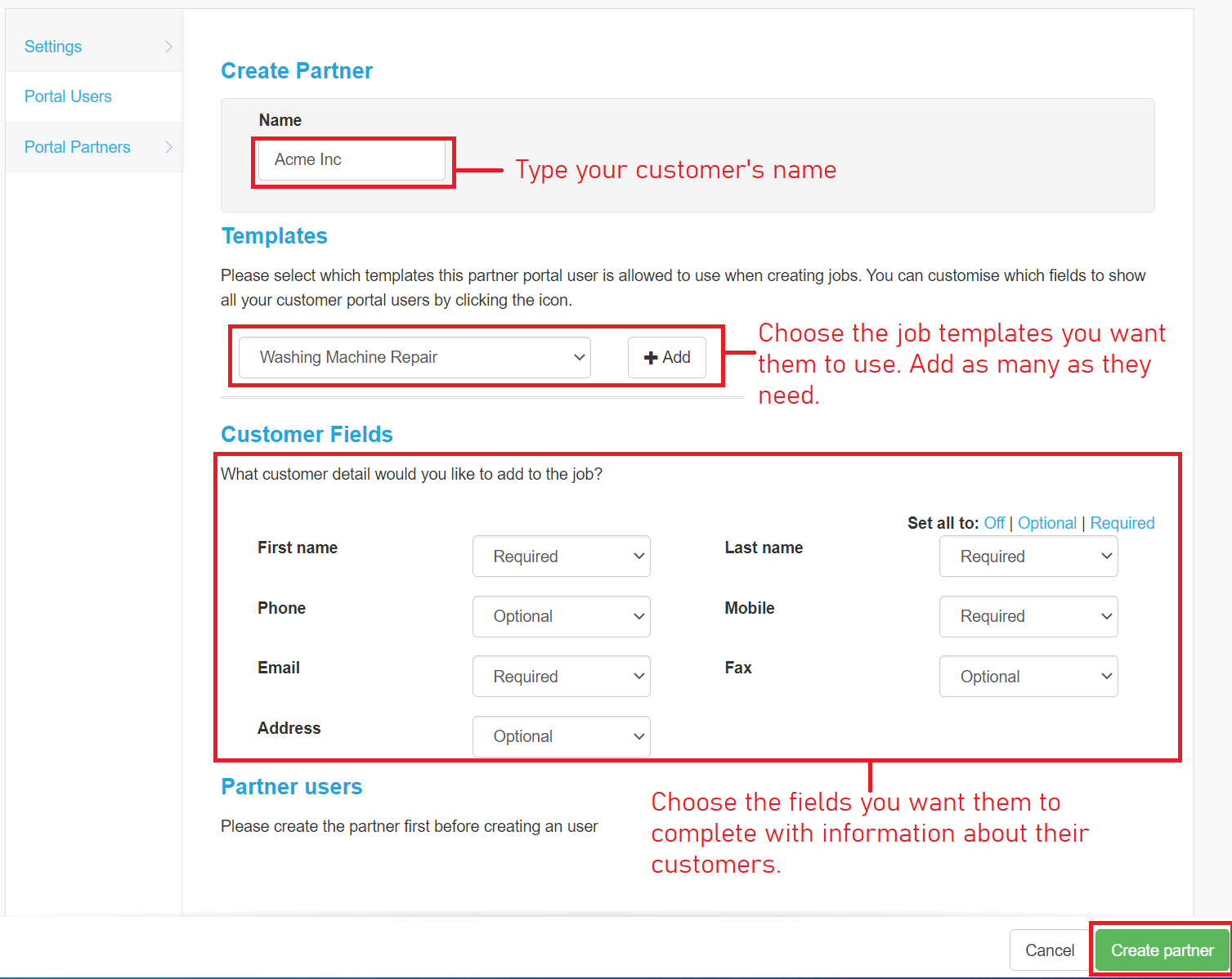
Create the Portal Partner users
Once you have created a Portal Partner you add the Portal Partner Users, from your partner company. These are the people who will use the portal to create and manage jobs for Portal Partner's customers.
- Go to Portal Partners and click to select the Portal Partner you want to create the user for. This opens the 'Edit Partner' page.
- Scroll to the bottom of the page and click
.
- Enter the details for the Partner User. This includes teir:
- First Name
- Last Name
- Phone
- Password
- Click to select the user permissions you want to give this user. You can choose from:
- View Jobs - this enables them to view jobs created in vWork for their customers
- Create Jobs - this enables the to create jobs for their customers through the Portal
- Edit Jobs - this enables them to change the information that is editable in a job. This is set in the template permissions.
- Delete Jobs - this enables them to delete jobs for a customer that they can view in the portal.
- Click
to save the user information.