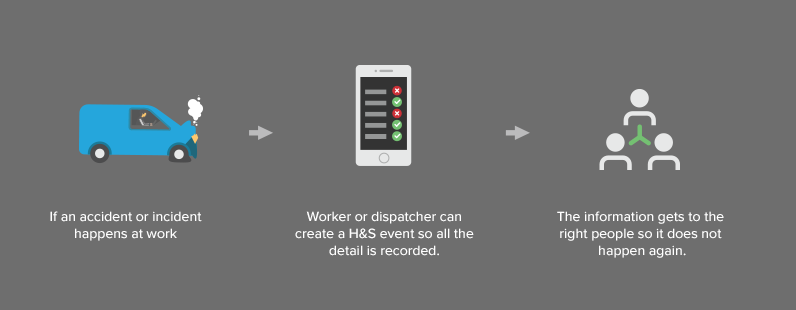What is Health & Safety in vWork?
Health & Safety in vWork enables your workforce to:
- Record and assess hazards for a job in advance and make sure workers take the best actions to mitigate the risks created by the hazards.
- Record and assess hazards found while working to complete a job and ensure these are effectively managed to mitigate the risk created by them.
- Ensure only workers with the correct skills and equipment can work on specialized jobs.
- Alert stakeholders and managers to new hazards and changes to the risks associated with existing hazards.
- Report and record accidents and incidents that happen.
Health & Safety is an optional vWork feature. If you want to find out more about it or add it to your account, please email support@vworkapp.com. One of our team will be in touch to talk about your requirements.
This video provides a brief overview of our Health & Safety feature.
Three components of Health & Safety
Health & Safety has three components. These are:
1. Tags
Tags are used to tag workers with specific skills, knowledge, and capabilities. Job templates, Jobs, Assets, and Equipment can also be tagged to identify when a person with identified skills is needed to complete a job. This ensures your dispatchers can only assign workers to jobs when they have the required qualifications, skills, or capability needed to complete those jobs safely and correctly.
Tags associated with workers can be set to expire. This works well for qualifications that need to be renewed periodically such as First Aid Certificates, Certificates of Competence, and Practicing Licenses, among other things. We have a special alert to remind relevant stakeholders when a tag is nearing its expiry.
You can find out more about Tags in the article: Health & Safety Tags: tag workers with their skills.
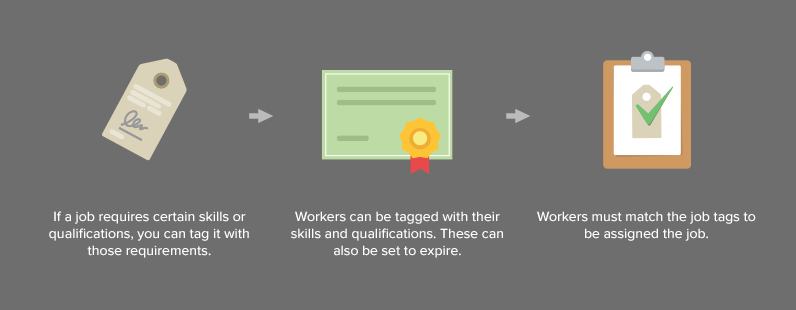
2. Hazards
Allow your dispatchers and workers to identify, assess, and record hazards for a job and ensure workers take all necessary actions to mitigate the risks associated with these. Workers aren't able to complete a job step until they acknowledge they have taken all actions to mitigate the risk created by the hazard for that step.
You can find out more about Hazards in the article: Health and Safety: Hazards in vWork
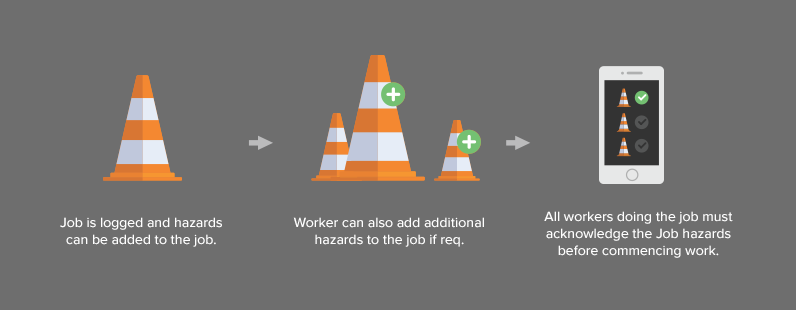
3. Events
Enable your workers in the field to record accidents or incidents as they happen. You can define what these events look like and can alert your management team in real-time when a new incident or accident is recorded in the field.
Events can be linked to jobs or be created as standalone events.
We provide incident and accident templates as a good starting point, and you can add to these to meet your specific requirements.
You can find out more about Events in the article: Health & Safety: Events