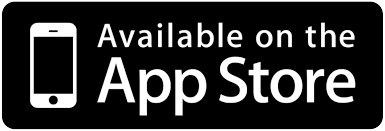To use the vWork mobile app on your iOS device you first need to download it from the App Store.
There are two ways to download the vWork app on your iPhone or iPad - you can:
- download the vWork app from the app store directly to your iOS device, or
- download the vWork app on your computer and sync your iOS device with your computer to add the app.
This article explains both methods.
Install from the app store on your phone
The first way is to use the App Store application that comes with your iOS device.
![]()
To download the vWork app onto your iOS device:
- Tap
to open the App Store .
- Search for vWork.
- Tap Get to install the vWork app for free.
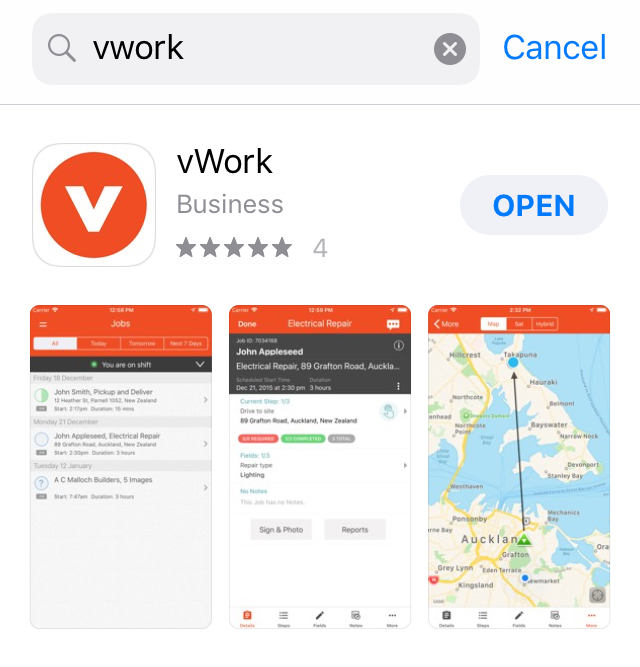
Download the app on your computer
The second option is to download the vWork app on your computer and sync it to your iOS device using iTunes.
- If you don’t have iTunes installed on your computer already, you can download it from here: http://www.apple.com/itunes/.
- Go to this location in the iTunes store to download the vWork application: http://itunes.apple.com/nz/app/vwork/id366936279.
If you need assistance setting up iTunes, please contact support@vworkapp.com.