Jobs and Quotes
Quotes appear on your schedule the same as any other job, so that you can assign them to workers and ensure they are completed within your customer's expectations.
Here is a screen capture from the "Jobs & Quotes" tab showing both quotes and jobs in the same view, this is a useful view for a dispatcher.
Each type of job is marked with a "Q" or a "J" and the dispatcher can create and manage both jobs and quotes from the same view.
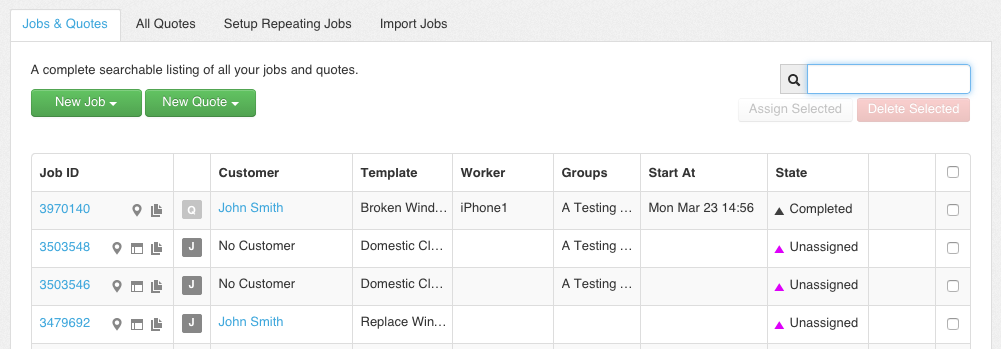
All Quotes
The next tab on this same page is the "All Quotes" tab, this is a more detailed view for a manager whose sole task is to ensure that quotes are completed, sent to customers and approved in a timely manner.
As you can see from the screen capture below, this view does not include any jobs, but has more detailed information on the quotes, including when the quote expires and what state the approval process is in.
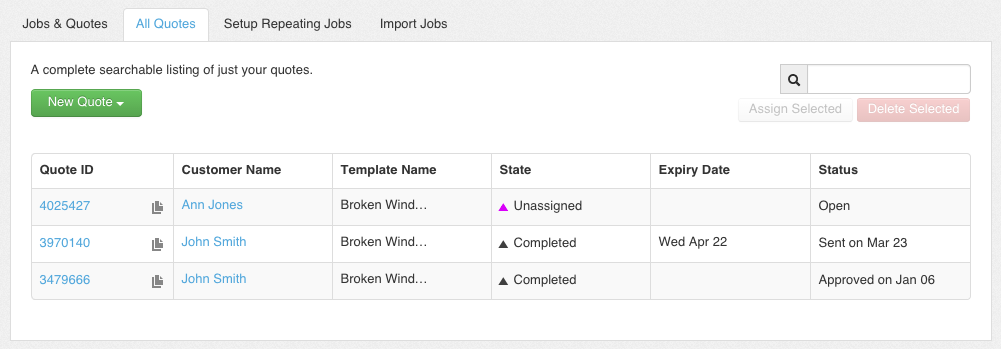
The approval status field can cycle through the following statuses:
Open - This quote is still being worked on (either by a dispatcher or a worker), it has not yet been sent to the customer.
Sent on Mar 23 - This quote was completed and emailed to the customer for their approval.
Declined - This quote was sent to the customer and the customer chose not to proceed with the quote. No job was created.
Expired on Jun 12 - This job was sent to the customer and the customer did not respond within the allowed time. (You can set this duration on your quote settings page.)
Approved on Jan 06 - The customer received the emailed quote and approved it. vWork then creates a job with all the required information.