You enable quotes on the quotes admin page. In the settings, you should also specify how long a quote is valid for.
- Turning on quotes will also turn on invoicing, if it is not on already.
- It is not possible to use vWork quotes without invoicing.
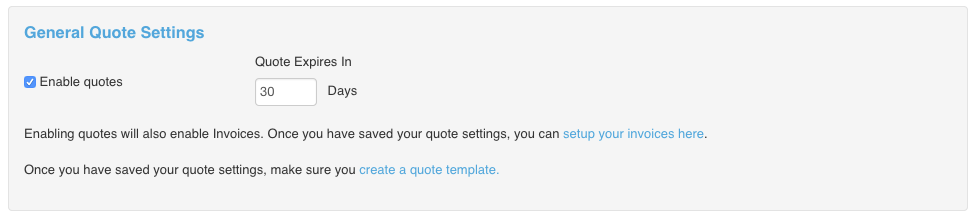
Once quotes are enabled, you can also customise the information that appears on the quote, including any contact details or boilerplate conditions.
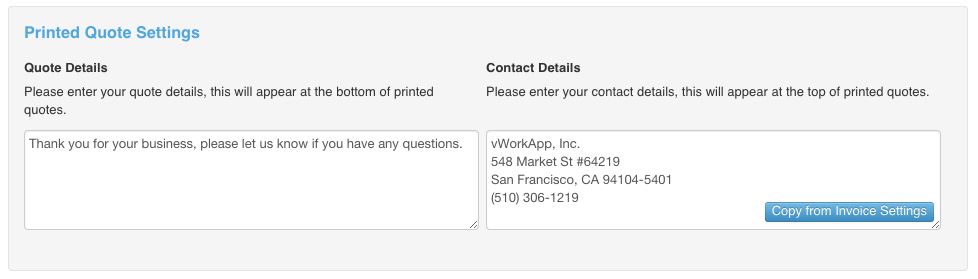
Finally, you can also customise the email that we send to your customer when you are ready for them to approve the quote. You can customise the sender, the subject and the body of the email.
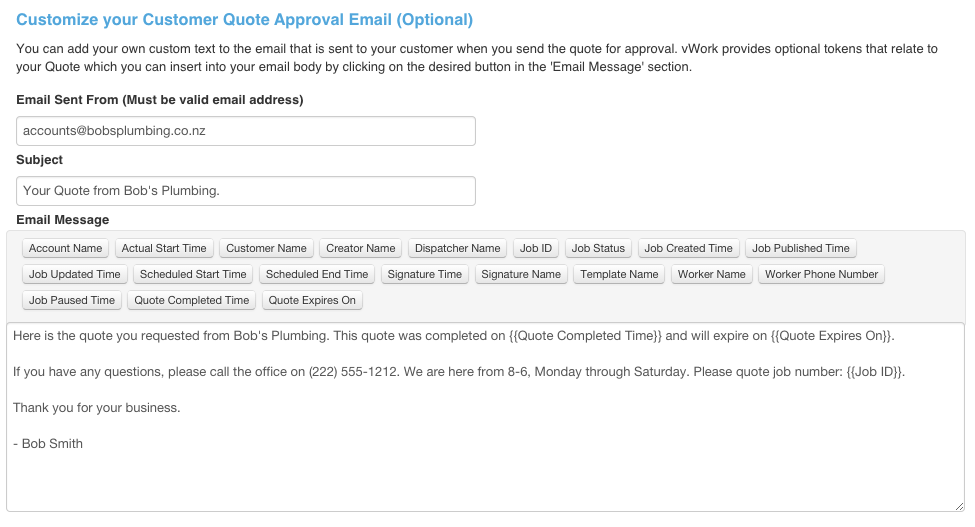
We will automatically add your logo, the job details and a button for your customer to accept or decline the quote, so that the final quote email looks like this:
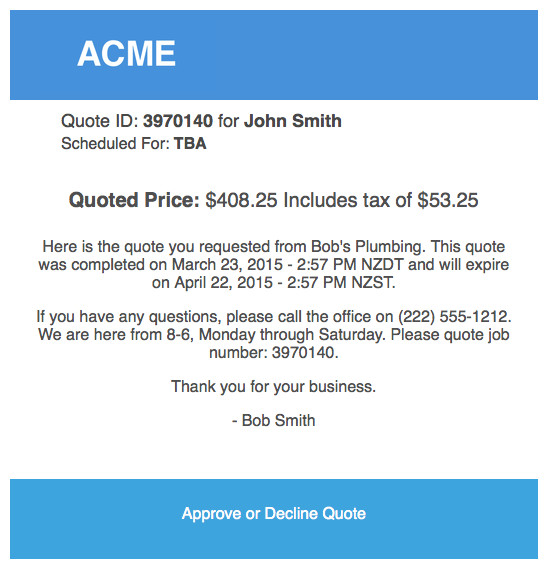
That's it, your account is now setup for quotes. Now you can begin adding quote templates.