The process for creating a quote is the same as for creating a job, you simply use a quote template instead of a job template.
Click the "New Quote" button at the top of the Jobs tab and select the template you wish to use.
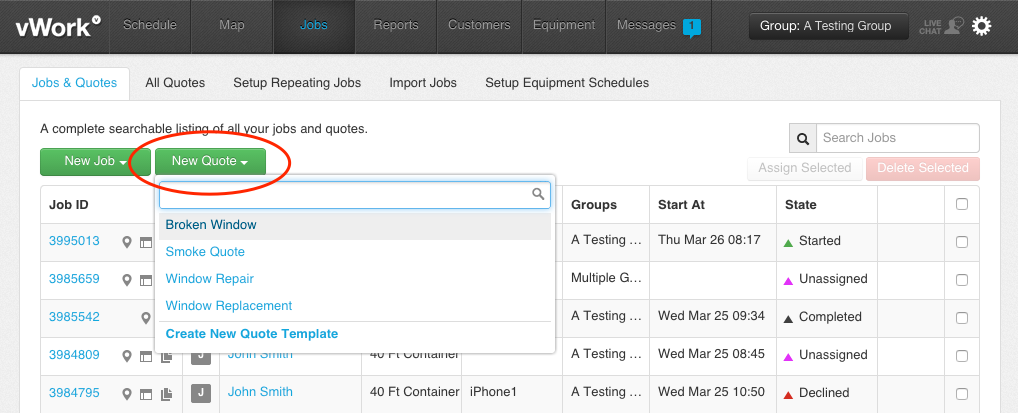
You then fill in the customer information, and assign it to a worker for them to complete.
If you don't see the "New Quote" button on your screen, then you probably have not enabled quotes on your account. You can find all the details on how to setup quotes here.