Can I attach files to jobs in vWork ?
Yes, we allow you to attach images and pictures. However with other files like PDFs or Word we recommend you just add a link to the file with our URL custom field.
How do I link to the file ?
1. First the file needs to be saved in the cloud, there are many free services that will do this for you like Google drive, Dropbox, Apple iCloud or Microsoft Onedrive.
2. Once you have signed up, just drag your file into your cloud storage of choice, we have chosen google drive below:
3. Then right click the file and choose 'Get Link'
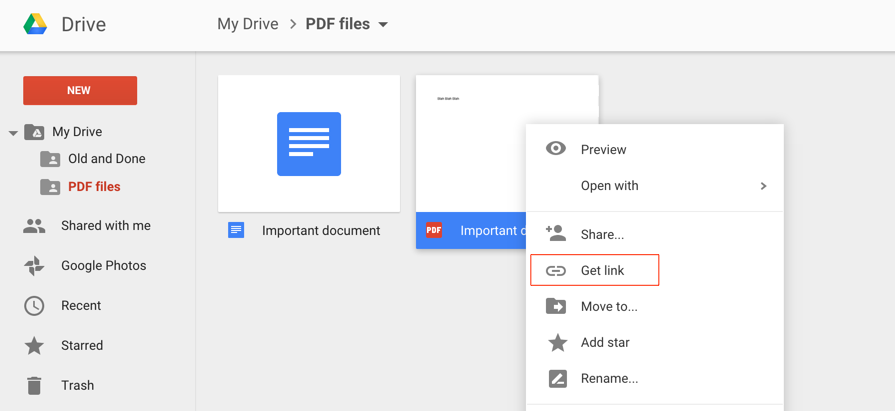
4. Now paste this link into the URL custom field in a job, as below:
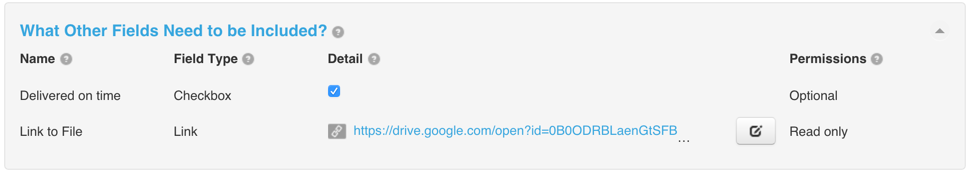
5. Your mobile worker will now see this link in the job and be able to click and view it on the phone.