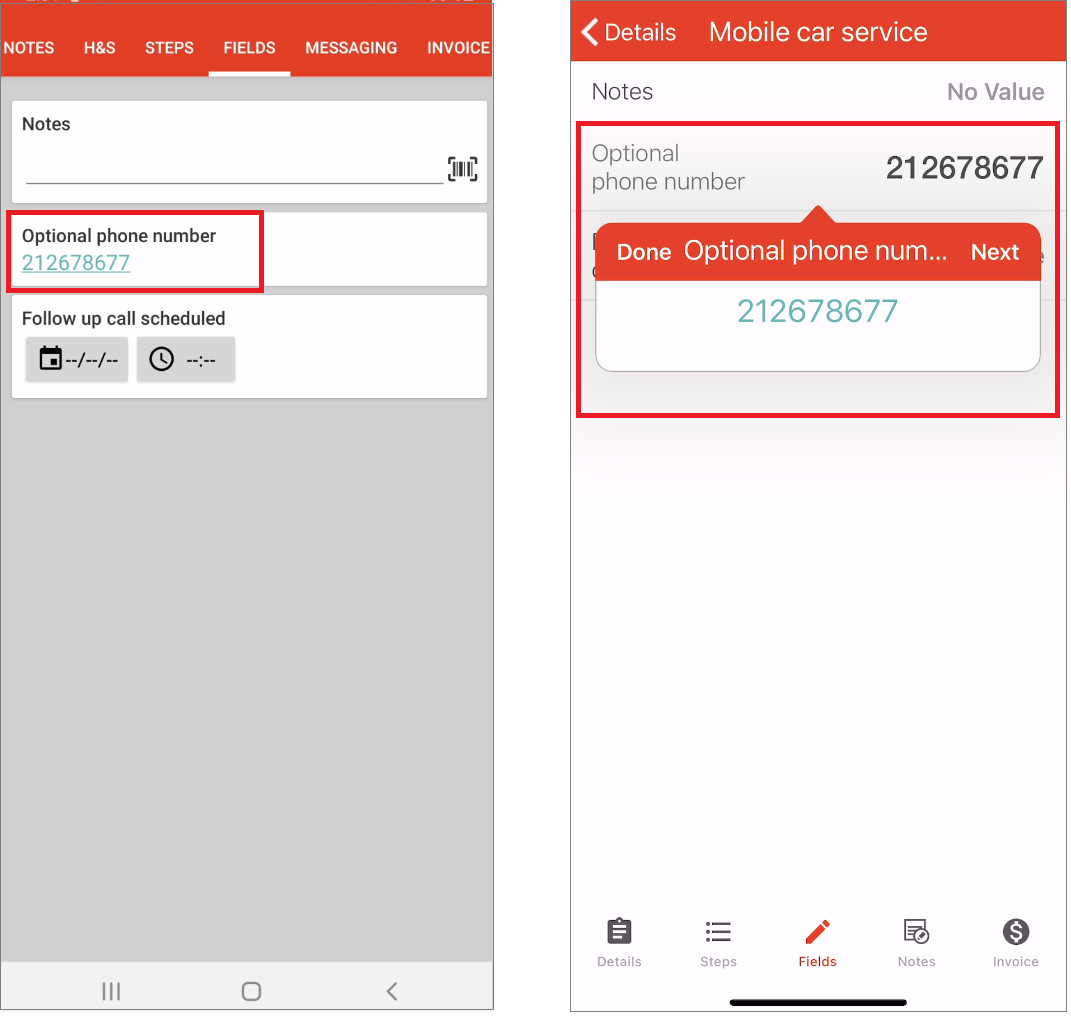Add a tap-to-dial phone number in a custom field
A tap-to-dial phone number is a phone number saved in a custom field on the mobile app that automatically dials when it is tapped. The number is not kept in a contact list but is saved directly into a job.
You can add a tap-to-dial phone number to a job by including a Free Text type or Number type custom field that has the user permission set to Read Only in the job template. This Custom field must be Read Only for the tap-to-dial to work.
When a job with a tap-to-dial number saved in it is assigned the mobile worker can tap the number and the phone dialer will take over to dial the number. This saves time and is easy to do while on the go.
The main delivery contact for the job is always to tap-to-dial; however, you may want to include additional contact numbers in custom fields when a job has multiple people involved and you need to add many contacts.
Web app: Dispatcher's view
This is an example of a tap-to-dial custom field in the job template. We have used the Number type custom field. 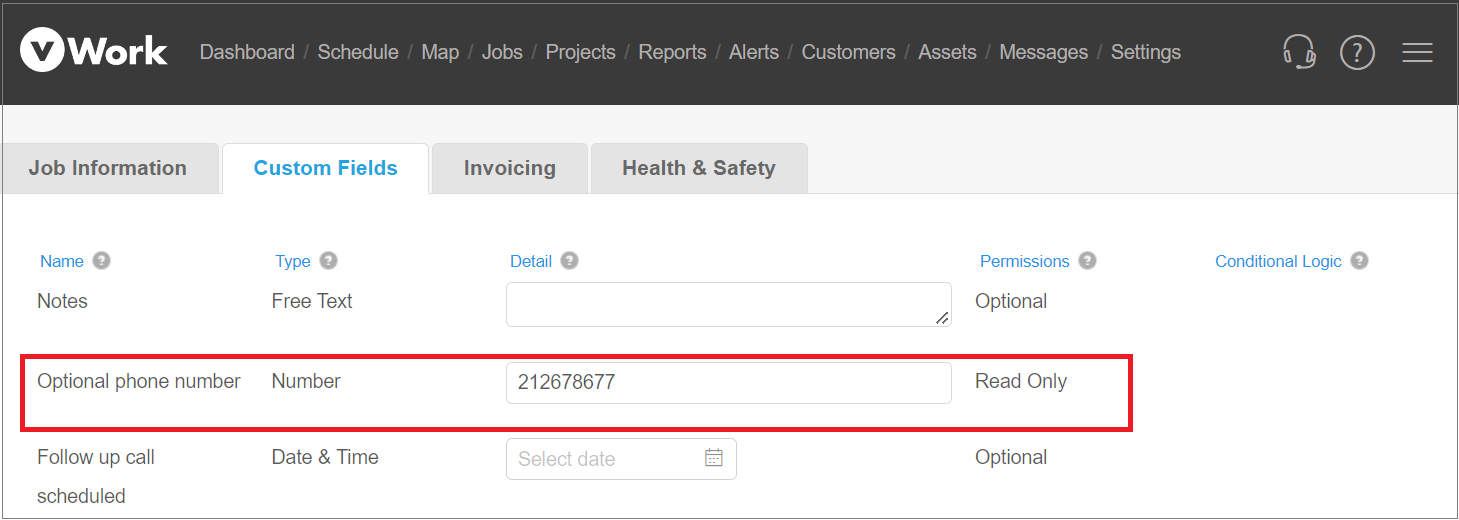
Mobile app: Worker's view
This is the same example on the Android mobile app and the iOS app.