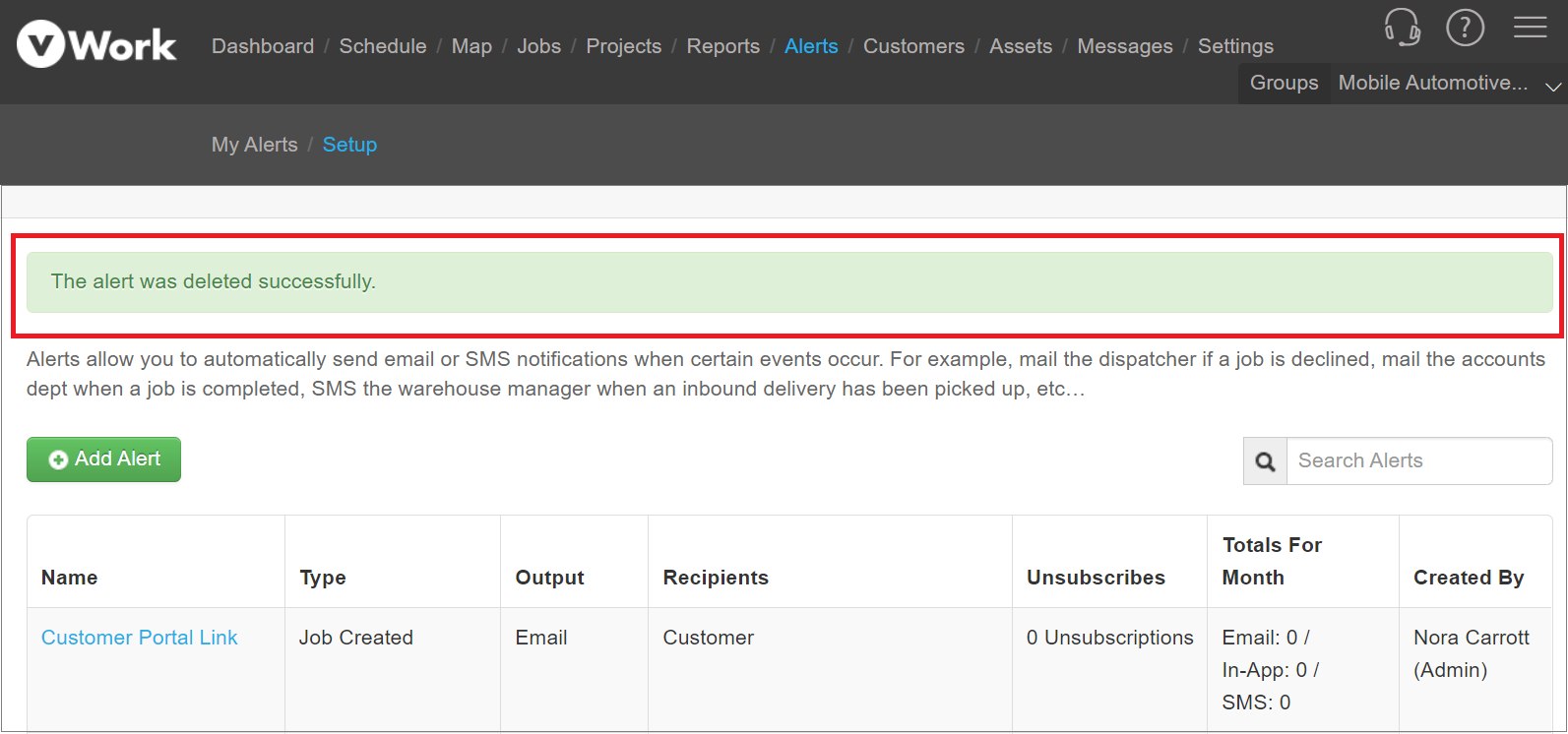The Alerts feature is a standard feature in vWork. Alerts enable you to generate and send in-app notifications, emails, and SMS messages to almost anyone when a trigger is activated by a job activity or event in your vWork account.
This article explains how to delete an existing alert.
To delete an alert:
- Go to Alerts > Setup.
- Click on the alert you want to delete to open the details for the alert.
- Click Delete at the bottom of the page.
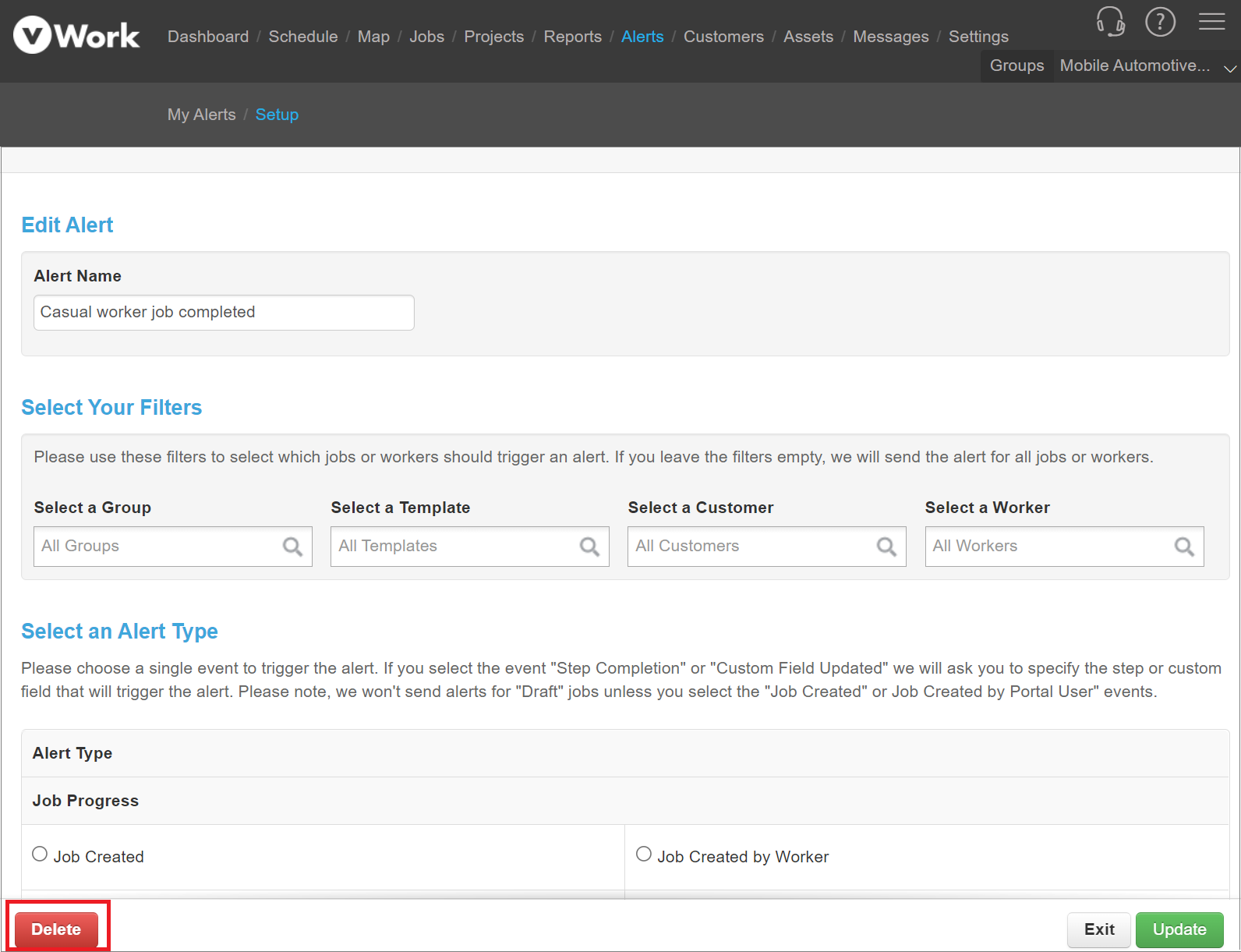
- A warning displays asking you to confirm that you want to delete the alert. This can’t be undone. Click OK to delete the alert.
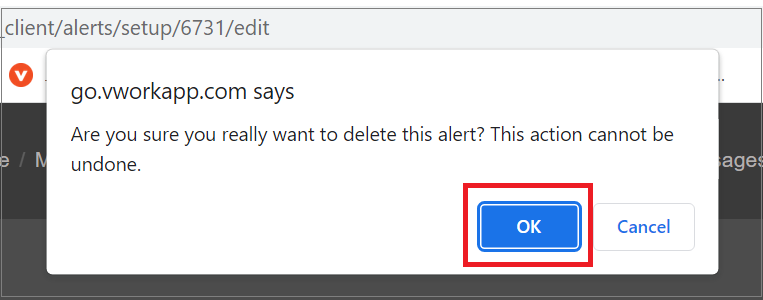
- Once you click OK to delete the alert you are returned to the Alerts Setup page where a message displays to confirm the alert was deleted.