SMS alerts are text messages you send to interested parties via your mobile provider. Whether you want to advise that a new job has been created - or a job has been completed - or some other event related to job activity, SMS Alerts will keep you and your customers informed.
SMS alerts are a vWork optional you can add to enhance vWork's standard Alerts feature. To enable SMS alerts, or find out more, please email support@vworkapp.com. One of our team will be in touch to discuss your requirements.
In this article
This article provides an overview of SMS Alerts. Topics include:
- What are SMS Alerts?
- SMS Alerts and Three-way Messaging
- Alternatives to SMS Alerts?
- What do Alerts cost with vWork?
Click the link above to go directly to that topic. You can return to this topic list by clicking this icon:
What are SMS Alerts?
SMS Alerts can be sent to your dispatchers, customers, mobile workers, or any other person you want to update when certain events occur on a job. They can be sent in addition to or as an alternative to email alerts and are triggered by the same job activities and events. SMS Alerts are handy for keeping customers and others informed when they are most easily contacted on their mobile devices. They are a useful addition to the standard email alert option.
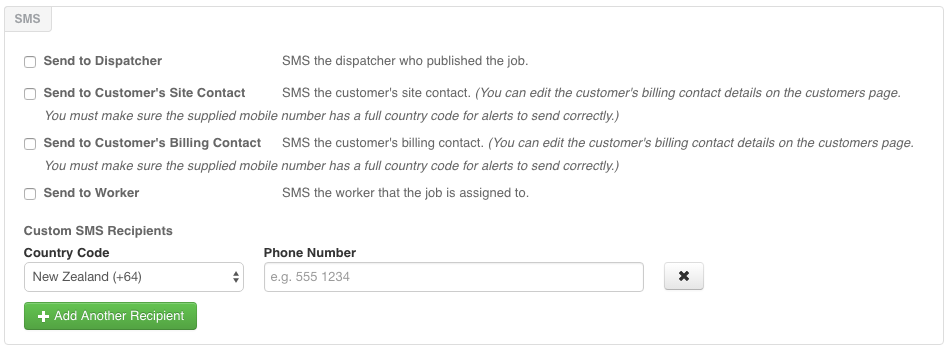
SMS Alerts and Three-way Messaging
SMS alerts can be enhanced with our optional Three-way Messaging feature. Three-way Messaging enables your customers to reply to SMS alert text messages in the SMS message application on their phones. Your dispatchers and mobile workers can respond to a customer's SMS text message replies from their vWork app.
If you want to find out more about Three-way Messaging, an excellent place to start is the article, What is Three-way messaging?
How do I enable SMS alerts?
Once SMS alerts have been turned on for your vWork account you can set them up in Alerts > Setup. This is also where you set up email alerts.
To find out how to set up alerts, please read the article: How to set up an Alert.
Alternatives to SMS Alerts?
In addition to SMS alerts, vWork includes both in-app messages and email alerts as standard features.
In-app messages
vWork's free Messages feature enables you to exchange short messages with your team. Messages pop up in the vWork mobile app and the desktop app. They can replace SMS messages between team members to save your business money.
Email alerts
Email alerts send emails to customers and team members to notify them of specific events - such as when a new job is created, or an existing job is completed. Email alerts do the same job as SMS message alerts but use email as the delivery method.
What do Alerts cost with vWork?
Email alerts
Email alerts are a standard vWork feature. There is no additional cost to set up and use Email Alerts.
SMS alerts
SMS Alerts are an optional feature. Pricing for SMS alerts is based on volume and your jurisdiction. To enable SMS alerts, or find out more, please email support@vWorkapp.com.