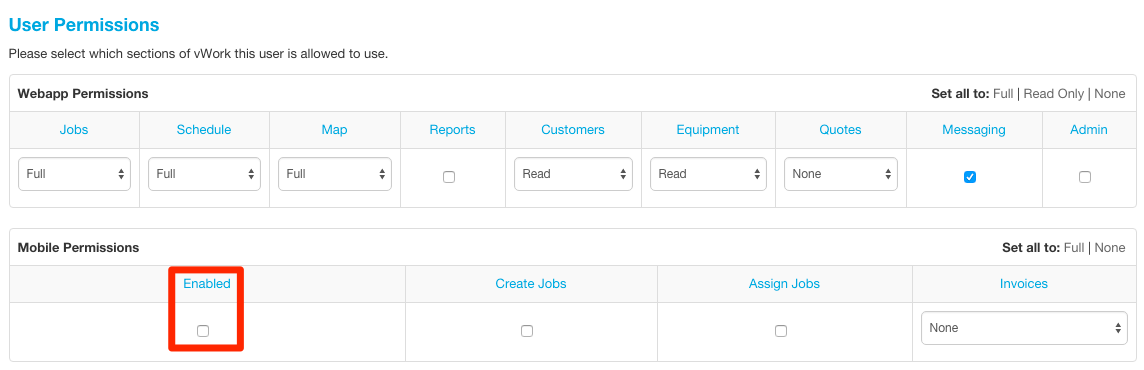Why remove the dispatcher from the schedule list ?
In most situations the dispatcher will not have jobs assigned to themselves.
To save space and confusion with many workers you can simply disable mobile permissions for the dispatcher and they will drop out of the schedule list.
Before, the dispatcher and workers are listed:
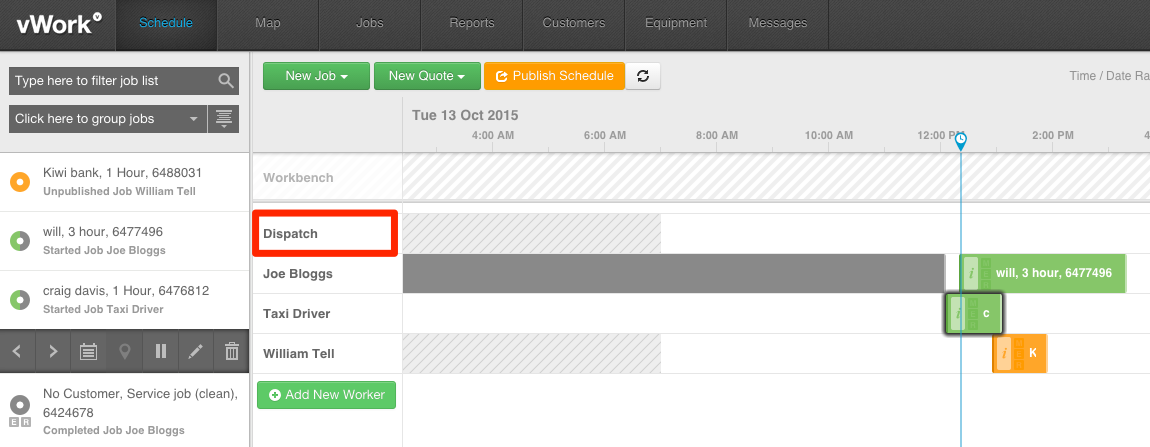
After, more space with just the workers on the schedule.
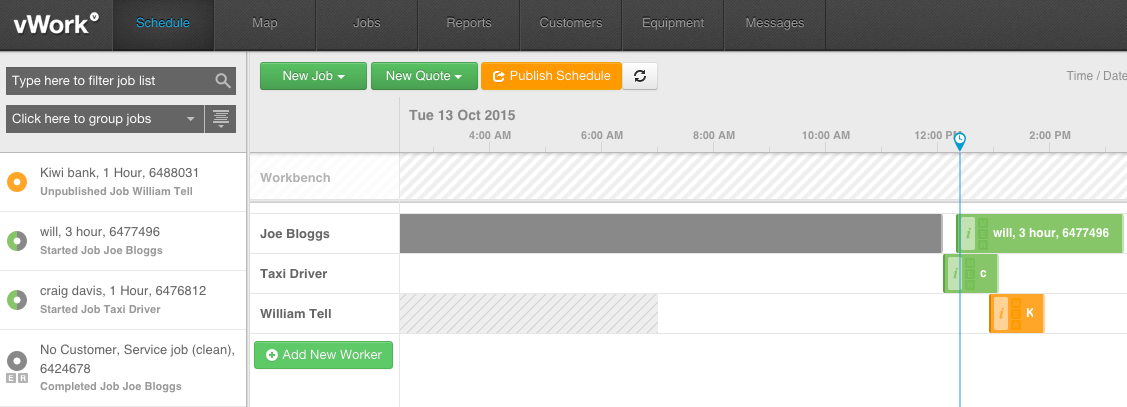
How to remove mobile permissions from your dispatch person
1. Go to your user settings page here
2. Click on your Dispatcher
3. Untick the 'Mobile permissions enabled' as below.