What is controlled job release?
This enables you to set when you would like your mobile workers to receive jobs.
For example, if you have this set to the same day, the mobile worker will get all the jobs for that day, silently, at 12.00am on their phone.
How do I set up controlled job release?
This can be turned on in your vWork settings page here:
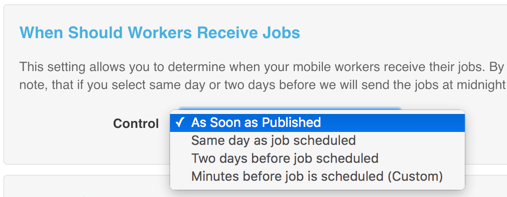
You have 4 different settings:
- As Soon as Published - The job will publish to the mobile device immediately when published.
- Same day as job scheduled - The job will silently show on the mobile device at 12.00am on the date the job is scheduled for. (the notification is silent as most people will be asleep).
- Two days before job is scheduled - The job will silently show on the mobile device at 12.00am on the day before the job is scheduled for. (the notification again is silent as most people will be asleep).
- Minutes before the job is scheduled - You can set your own custom number of minutes before the jobs planned start time. For example 5 minutes or 180 minutes. This job notification is not silent when the job shows on the device.
These settings apply to all jobs and all workers, if you would like to set this per job we suggest you try our draft status feature.