When you create a new Scheduled Report in vWork, you select the Time Range for that report from the options in the Time Range menu.
This article explains the parameters of each default time range option.
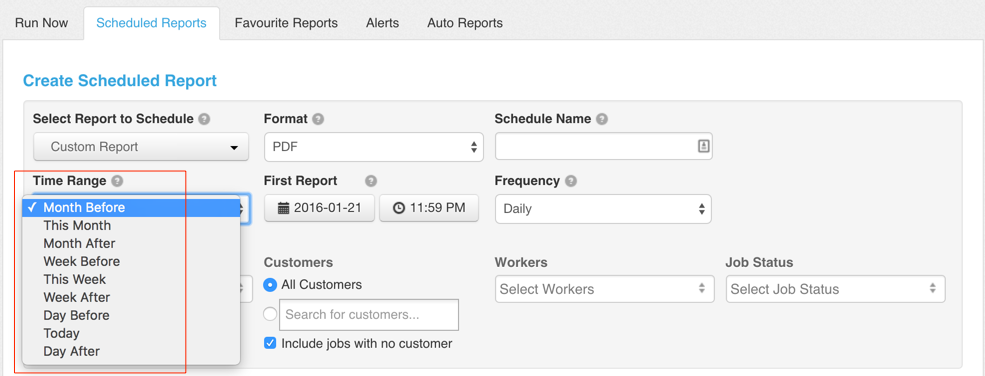
| Time Range | Definition |
| Month Before: | This draws data for the entire month before the date the report is scheduled to be run in. Eg. If the scheduled report is set to run on January 4, this will report on December 1 through to December 31 (the previous month). This option is useful for reporting on completed and overdue jobs. |
| This Month: | This draws data for the current month the report is scheduled to be run in. Eg. If the scheduled report is set to run on January 4, this report will select January 1 through to January 31 as the date range. This option is useful for reporting on jobs that are scheduled or started. |
| Month After: | This draws data for the month after the report is scheduled to be run in. Eg. If the scheduled report is set to run on January 4, this will select the date range of February 1 through to February 28. This option is useful for reporting on jobs that are scheduled. |
| Week Before: | This draws data from Monday to Sunday (7 days) of the week before the report is scheduled to be run in. Eg. If the report is set to run on a Tuesday, this will report on the previous Monday to Sunday date range only. This option is useful for reporting on completed and overdue jobs. |
| This Week: | This draws data from Monday to Sunday (7 days) of the current week the report is scheduled to be run in. Eg. If the report is set to run on a Saturday, this will report on the Monday to Sunday of that week only. This option is useful for reporting on jobs that are scheduled or started. |
| Week After: | This draws data from Monday to Sunday (7 days) of the week after the report is scheduled to be run in. Eg. If the scheduled report is set to run on a Tuesday, this will report on the following Monday to Sunday only. This option is useful for reporting on jobs that are scheduled. |
| Day Before: | This draws data from 12:00 am (00.00 hrs) through to 11.59.59 pm (or 23.59.59 hrs) from the day prior to the day the report is scheduled to be run in.Eg. If the scheduled report is set to run on a Thursday, this will select 12.00 am through to 11.59 pm of the Wednesday the day before. This option is useful for reporting on completed and overdue jobs. |
| Today: | This draws data from 12:00 am (00.00 hrs) through to 11.59.59 pm (or 23.59.59 hrs) on the current day the report is scheduled to be run in. Eg. If a scheduled report is set to run today this will report on the time range from 12.00 am (or 0.00 hrs) through to 11.59.59pm (or 23.59.59 seconds) today. This option is useful for reporting on completed and overdue jobs after you have completed the day's jobs. |
| Day After: | This draws data from 12:00 am (00.00 hrs) through to 11.59.59 pm (or 23.59.59 hrs) on the day after the report is scheduled to be run in. Eg. If a scheduled report is set to run today this will report on the time range from 12.00 am (or 0.00 hrs) through to 11.59.59pm (or 23.59.59 seconds) tomorrow. This option is useful for reporting on completed and overdue jobs. |
If you want to find out more about how to schedule reports, please read the article: Scheduled Reports.