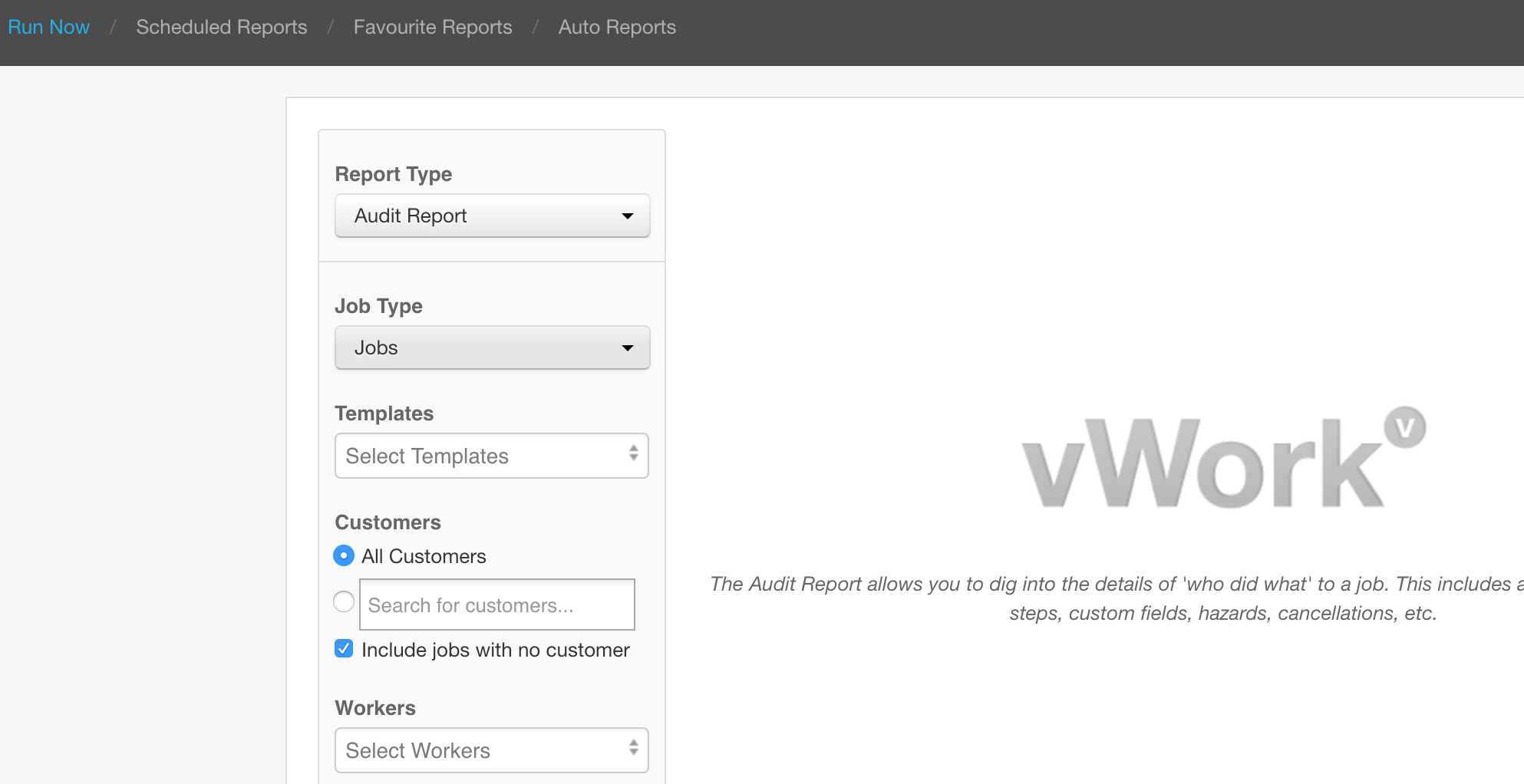What is the audit report ?
The audit report enables you to see changes throughout a job's lifecycle, with timestamps and users details about who made these changes.
Typically it can help you determine who updated or made a change to a job and when.
How can I run this audit report ?
There are 2 main ways to run an audit report.
1. To download the audit report directly from the job:
- click into the jobs
- Scroll to the bottom of the job
- then click the Download > Audit Report
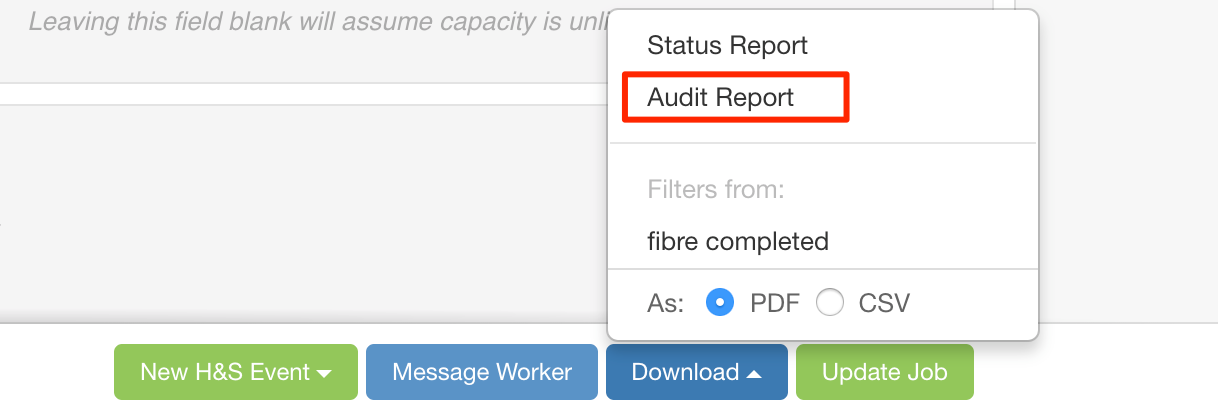
2. You can also run this from the Reports page.
- Select Run Now > Report Type > Audit Report
- Then select your filters (date range, templates etc)
You can also setup a scheduled regular audit report, or a favourite audit report or both. This can give you audit details for every job on a regular basis if needed.