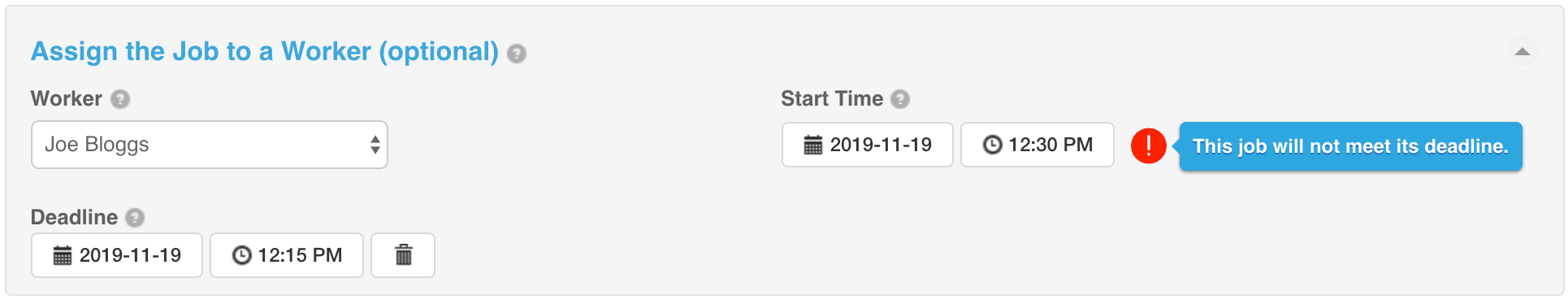Job Deadlines are an optional feature in vWork. If you want to find out more or add this feature to your vWork account, please email support@vworkapp.com. A member of our team will be in touch to discuss your requirements.
What are job deadlines in vWork?
Job deadlines allow you to set a date and time that a job needs to be completed. We also allow you to alert on potential upcoming SLA breaches for vWork jobs.
vWork jobs with deadlines show as important for your mobile workers, they stand out. They can also be set to warn the correct people if deadlines are looming and the work is not scheduled, started, or completed.
As you can see below, vWork jobs with a deadline show as red (important) when they arrive on the mobile worker's device.
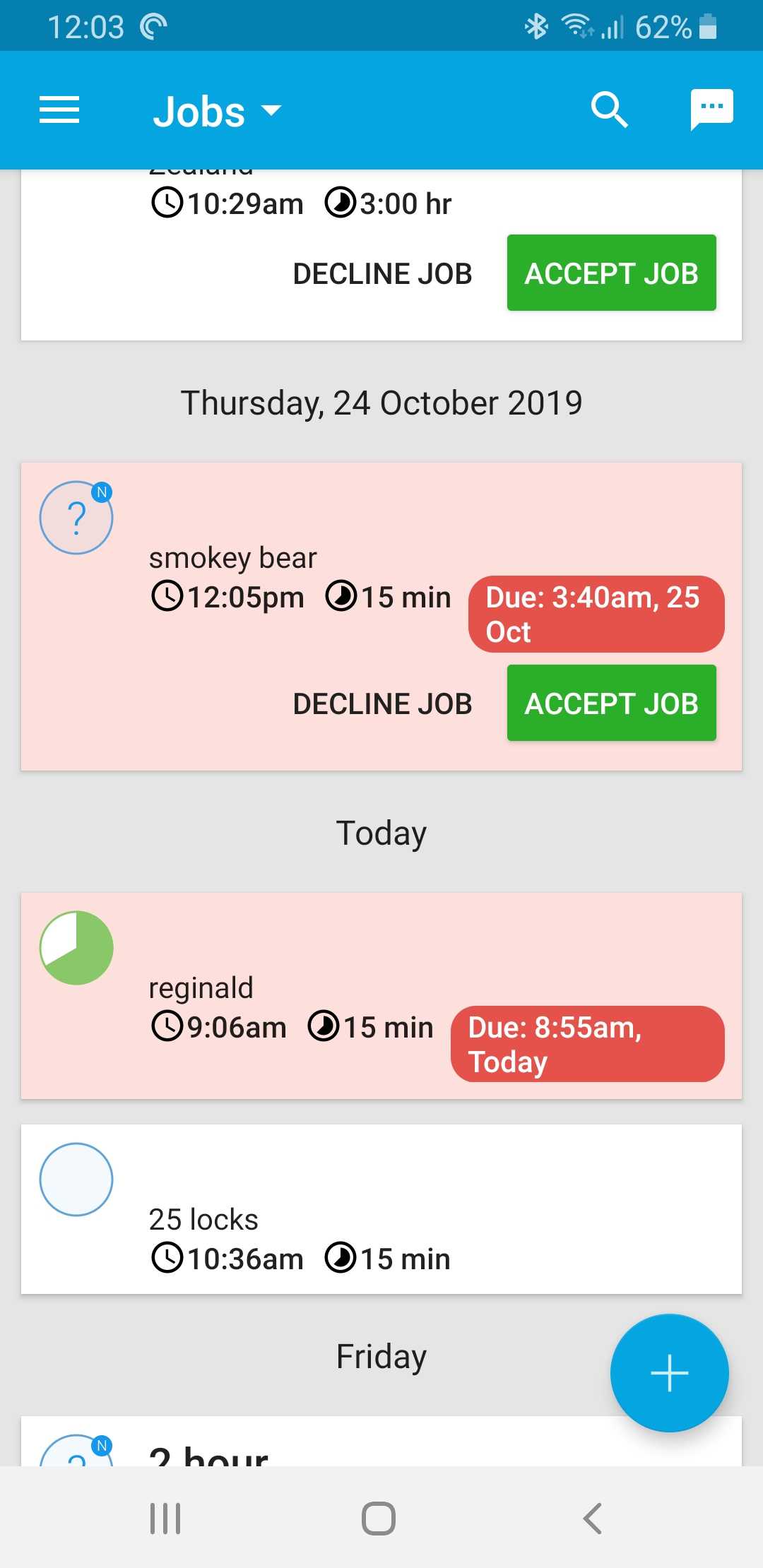
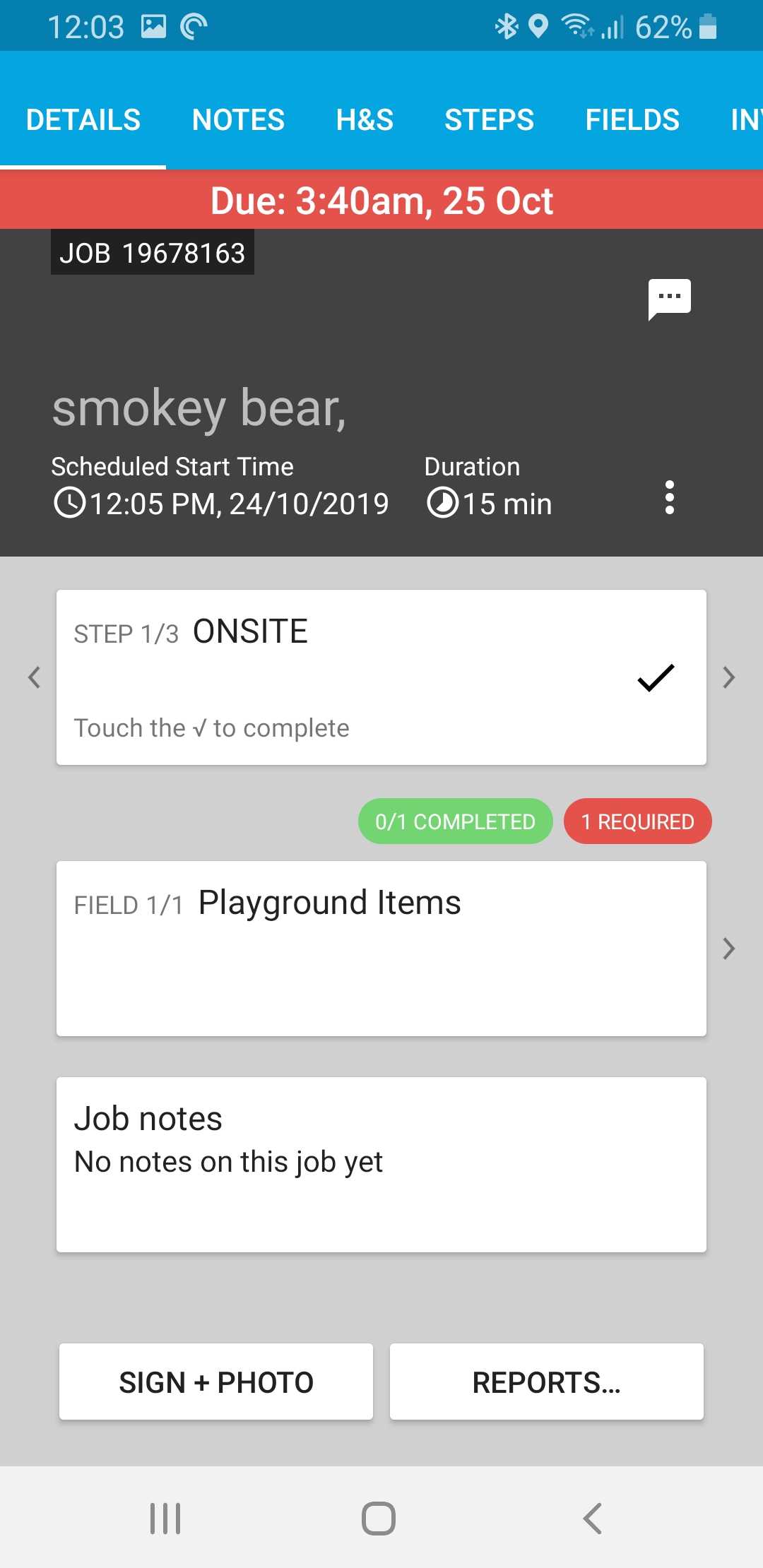
Why should I use job deadlines?
You should use job deadlines in vWork if your customer or customers need assurance that a job will be completed by a certain time.
Our alerting system around deadlines lets you alert the right people to your time scale, so they can chase up jobs that may not meet a deadline or SLA.
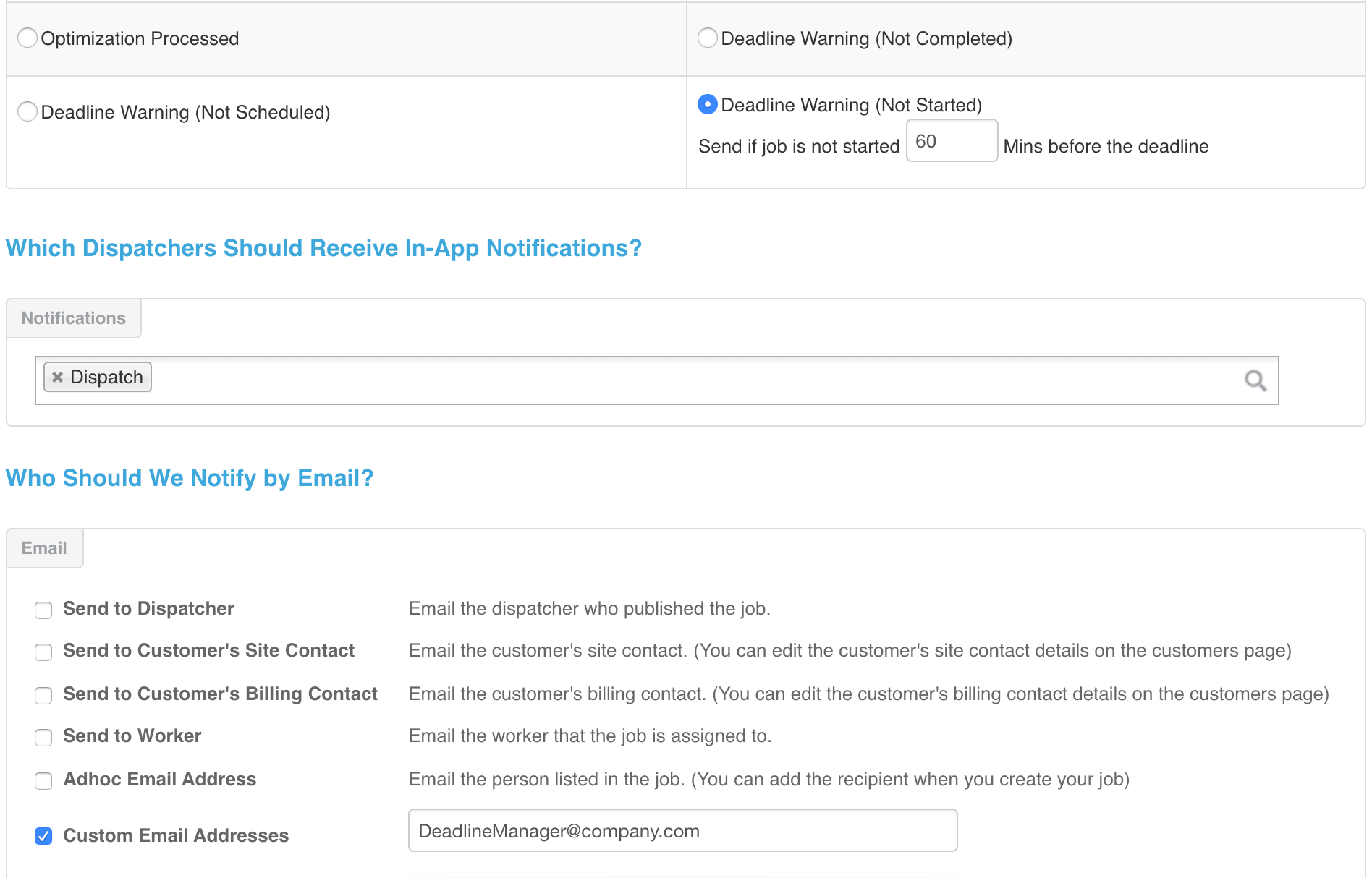
How do I set up job deadlines?
Job Deadlines is an optional vWork feature. Please email support@vworkapp.com if you would like this enabled or you would like to find out more about it. One of our team will be in touch to discuss your requirements.
Once this is enabled you can set up job deadlines in the job template as a relative value to the planned start time of the job.
You can also set up a deadline for any specific job. This can be added after the job is generated.
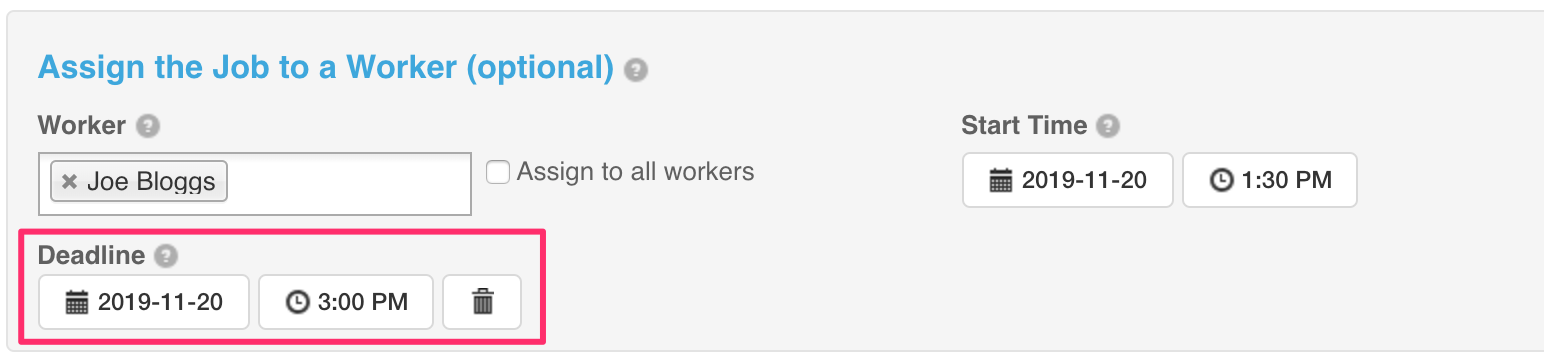
You can set up a relative deadline in an existing job template too.
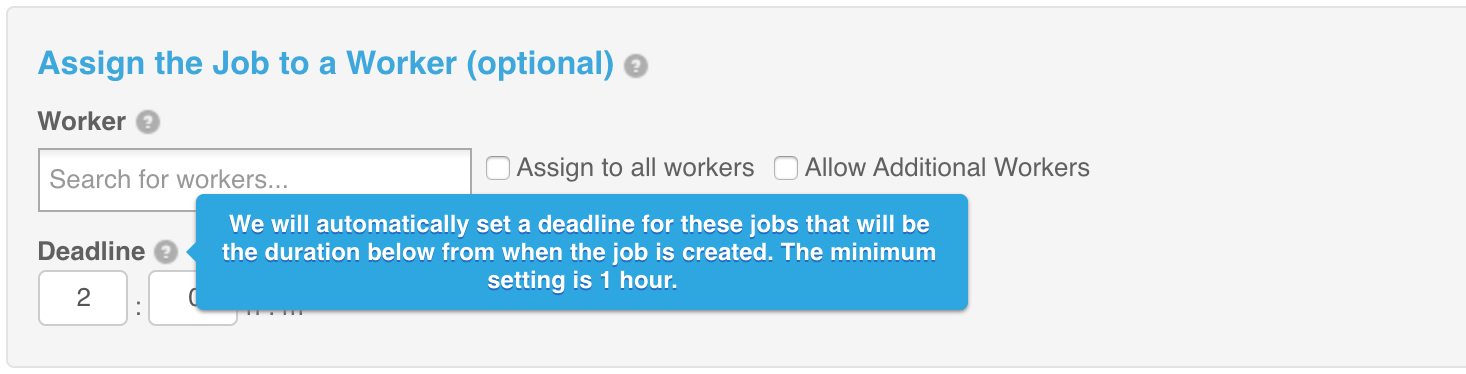
The job deadline in the template is then applied to any job generated from the template. The deadline time will be relative to the job's creation time. 1 hour is the minimum allowed setting.
Set up your deadline alerts
You can then set up your deadline alerts on the alerts page in vWork here.
You have 3 options:
- Deadline Warning (Not Completed)
- Deadline Warning (Not Scheduled)
- Deadline Warning (Not Started)
You define the number of minutes before for each alert and these alerts can go to the dispatcher, customer, worker, or any email address that you want to notify.
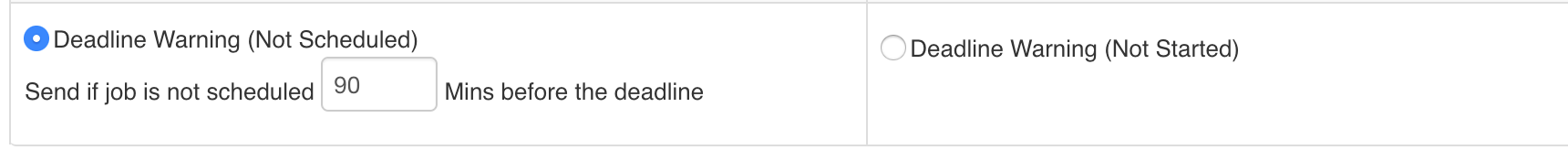
Deadlines on the vWork schedule.
When rescheduling or dragging and dropping jobs with preset deadlines on the vWork schedule, if a rescheduled job will not meet its deadline, we will warn the dispatcher about this (see image below).
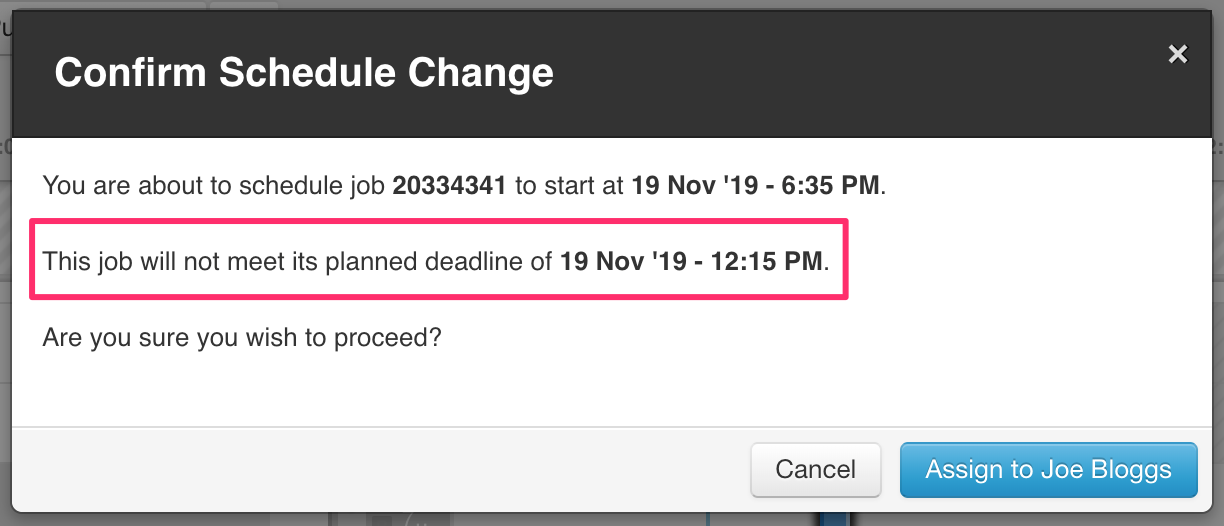
Deadlines on the vWork jobs list:
We have also added a new 'Deadline' column which is available on the jobs list in vWork. This new column can also be sorted in descending or ascending order:
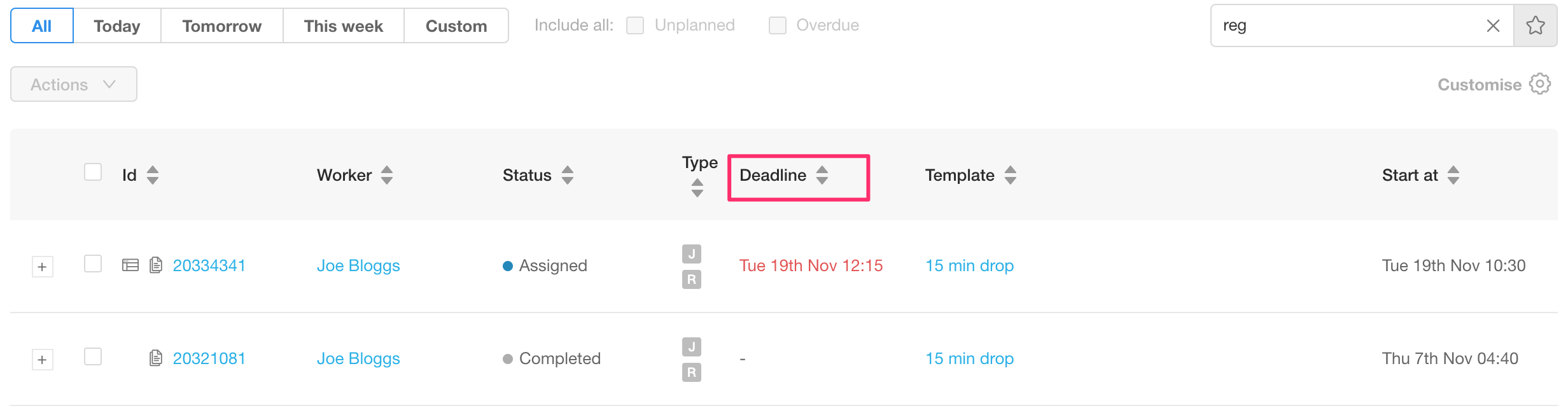
Deadline technical details:
By default, the job deadline will be not be met if the Job planned start time + Job duration comes after the preset job deadline.
For example if the job deadline is 2pm, the job start time is 1:30pm and the job duration is 1 hour. vWork will then give a deadline warning.